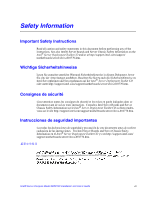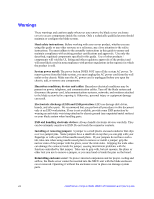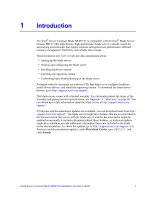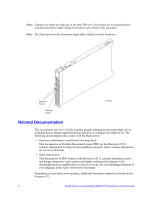Intel SBXD132 User Guide - Page 11
The Resource CD, Hardware and Software Requirements, Notices and Statements Used in this Document - ram
 |
UPC - 735858189408
View all Intel SBXD132 manuals
Add to My Manuals
Save this manual to your list of manuals |
Page 11 highlights
The blade server might have features that are not described in the documentation that comes with the server. The documentation might be updated occasionally to include information about those features, or technical updates might be available to provide additional information that is not included in the blade server documentation. The most recent versions of all blade server documentation are at http://support.intel.com/support/. In addition to the documentation in this library, be sure to review the Intel® Blade Server Chassis SBCE Installation and User's Guide for information to help you prepare for system installation and configuration. This document is available at http:// support.intel.com/support/. The Resource CD You can run the Resource CD on any personal computer that meets the hardware and software requirements. The Resource CD contains documentation for your blade server in PDF format. Hardware and Software Requirements The Resource CD requires the following minimum hardware and software: • Microsoft® Windows® NT 4.0 (with Service Pack 3 or later), Windows 2000, or Red Hat Linux. • 100-MHz microprocessor. • 32 MB of RAM. • Adobe Acrobat Reader 3.0 (or later) or xpdf, which comes with Linux operating systems. Acrobat Reader software is included on the Resource CD. Notices and Statements Used in this Document The following notices and statements are used in this document: • Note: These notices provide important tips, guidance, or advice. • Important: These notices provide information or advice that might help you avoid inconvenient or problem situations. • Attention: These notices indicate possible damage to programs, devices, or data. An attention notice is placed just before the instruction or situation in which damage could occur. • Caution: These statements indicate situations that can be potentially hazardous to you. A caution statement is placed just before the description of a potentially hazardous procedure step or situation. • Danger: These statements indicate situations that can be potentially lethal or extremely hazardous to you. A danger statement is placed just before the description of a potentially lethal or extremely hazardous procedure step or situation. Intel® Server Compute Blade SBXD132 Installation and User's Guide 3