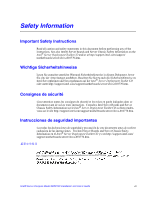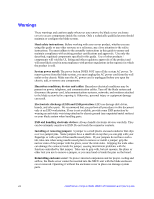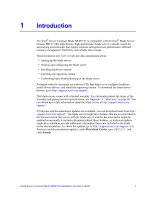iv
Intel® Server Compute Blade SBXD132 Installation and User’s Guide
Closing the Blade Server Cover
...............................................................................................
34
Installing the Blade Server in an Intel
®
Blade Server Chassis SBCE
.......................................
35
Updating the Blade Server Configuration
.................................................................................
36
Input/output Connectors and Devices
.................................................................................
36
Memory and I/O Expansion for the Intel
®
Server Compute Blade SBXD132
.......
37
Intel® Blade Storage Expansion Module for the Intel
®
Server Compute Blade
SBXD132
....................................................................................................................
39
Installation Guidelines
.........................................................................................................
39
System Reliability Considerations
............................................................................................
40
Handling Static-sensitive Devices
............................................................................................
40
Notices and Statements used in this Document
..................................................................
41
Installing the Expansion Unit
...............................................................................................
41
Installing the Expansion Unit Cover
....................................................................................
43
Removing the Expansion Unit Cover
..................................................................................
44
Installing a ServeRAID SAS Controller
...............................................................................
45
Installing an I/O-expansion Card
.........................................................................................
47
Installing a Hot-swap SAS Hard Disk Drive
.........................................................................
50
Completing the Installation
..................................................................................................
51
Configuring the Expansion Unit RAID Array
........................................................................
52
Using the Adaptec RAID Configuration Utility Program
............................................................
52
Using the ServeRAID Manager Program
.................................................................................
53
Light Path Diagnostics*
.......................................................................................................
53
Configuring the Blade Server
..................................................................................
57
Using the Configuration/Setup Utility program
....................................................................
57
Configuration/Setup Utility Menu Choices
................................................................................
58
Using Passwords
......................................................................................................................
61
Using the PXE Boot Agent Utility Program
..........................................................................
61
Firmware Updates
...............................................................................................................
61
Configuring the Gigabit Ethernet Controllers
.......................................................................
62
Blade Server Ethernet Controller Enumeration
...................................................................
62
Configuring a RAID Array
....................................................................................................
63
Using the LSI Logic Configuration Utility Program
..............................................................
63
Starting the LSI Logic Configuration Utility program
.................................................................
64
Installing the Operating System
..............................................................................
65
Solving Problems
......................................................................................................
67
Diagnostic Tools Overview
..................................................................................................
67
A
Warranty
................................................................................................................
69
Limited Warranty for Intel® Chassis Subassembly Products
..............................................
69
Extent of Limited Warranty
..................................................................................................
69
Warranty Limitations and Exclusions
..................................................................................
70
Limitations of Liability
...............................................................................................................
70