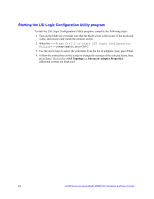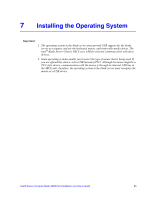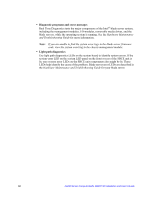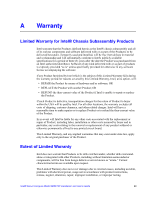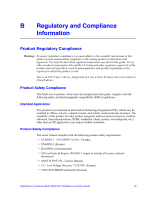Intel SBXD132 User Guide - Page 76
Diagnostic programs and error messages, Light path diagnostics
 |
UPC - 735858189408
View all Intel SBXD132 manuals
Add to My Manuals
Save this manual to your list of manuals |
Page 76 highlights
• Diagnostic programs and error messages Real Time Diagnostics tests the major components of the Intel® blade server system, including the management modules, I/O-modules, removable media drives, and the blade servers, while the operating system is running. See the Hardware Maintenance and Troubleshooting Guide for more information. Note: If you are unable to find the system error logs in the blade-server firmware code, view the system event log in the chassis management module. • Light path diagnostics Use light path diagnostics LEDs on the system board to identify system errors. If the system-error LED on the system LED panel on the front or rear of the SBCE unit is lit, one or more error LEDs on the SBCE unit components also might be lit. These LEDs help identify the cause of the problem. Blade server error LEDs are described in the Hardware Maintenance and Troubleshooting Guide for your blade server. 68 Intel® Server Compute Blade SBXD132 Installation and User's Guide