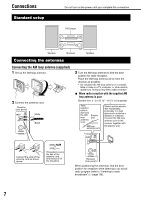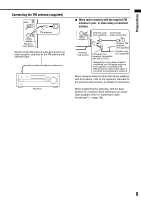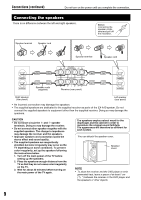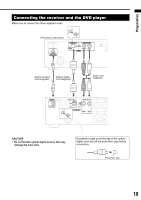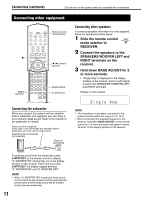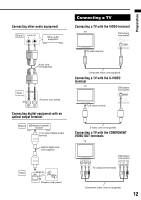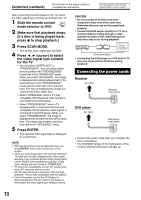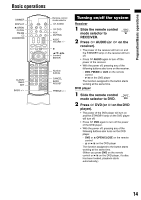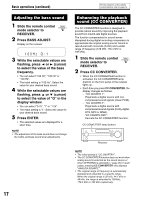JVC EX A10 Instructions - Page 17
Connecting a TV
 |
UPC - 046838022005
View all JVC EX A10 manuals
Add to My Manuals
Save this manual to your list of manuals |
Page 17 highlights
Preparation Connecting other audio equipment Output Other audio equipment Connecting a TV Connecting a TV with the VIDEO terminal TV DVD player (rear panel) To video terminal Audio cord (not supplied) Input Receiver (rear panel) Connecting digital equipment with an optical output terminal Output MD player or satellite receiver To an optical digital output terminal Optical digital cord (not supplied) Input Receiver (rear panel) Composite video cord (supplied) Connecting a TV with the S-VIDEO terminal TV DVD player (rear panel) To S-video terminal S-video cord (not supplied) Connecting a TV with the COMPONENT VIDEO OUT terminals TV DVD player (rear panel) To component terminals Component video cord (not supplied) 12
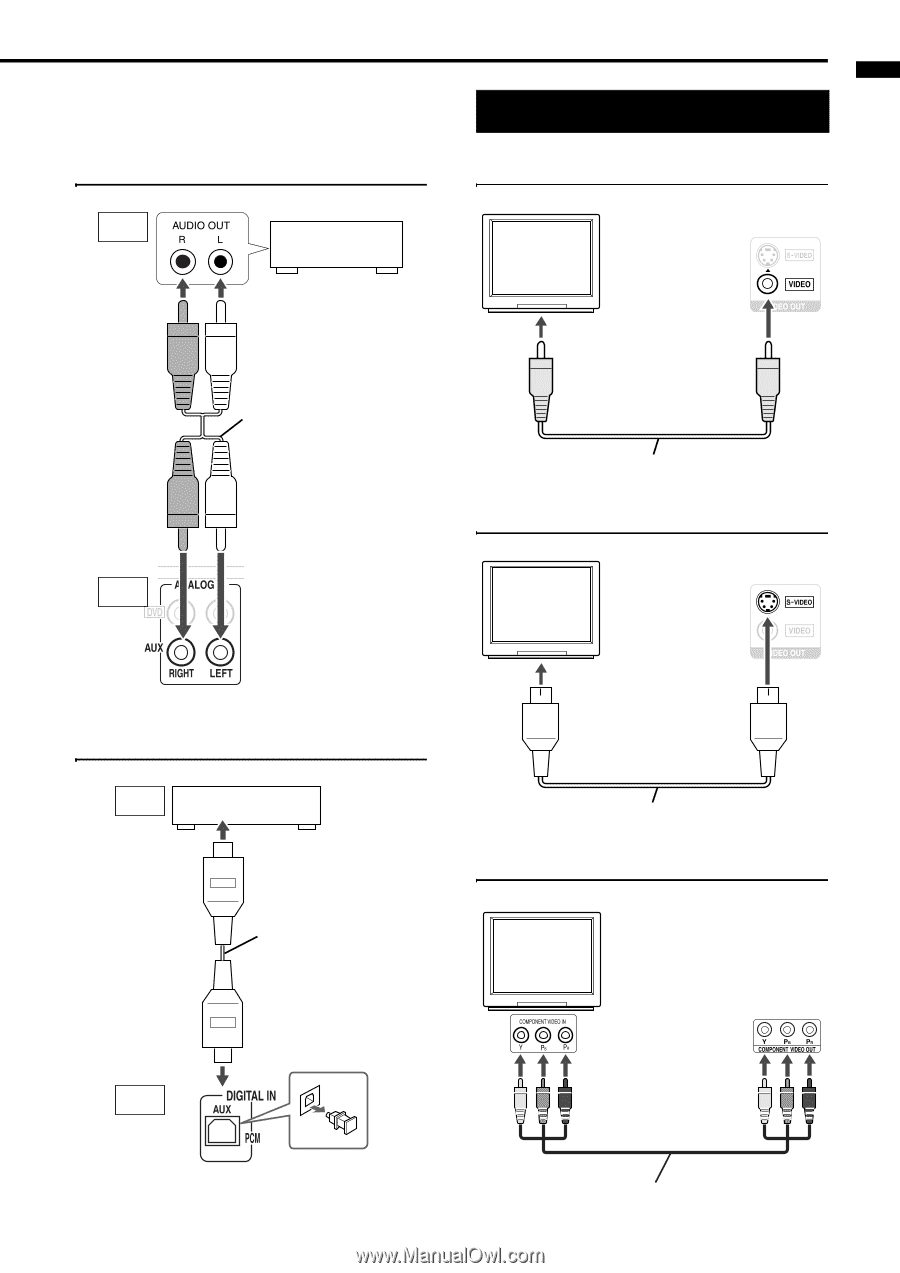
12
Preparation
Connecting other audio equipment
Connecting digital equipment with an
optical output terminal
Connecting a TV with the VIDEO terminal
Connecting a TV with the S-VIDEO
terminal
Connecting a TV with the COMPONENT
VIDEO OUT terminals
Receiver (rear panel)
Output
Input
Other audio
equipment
Audio cord
(not supplied)
MD player or satellite
receiver
Output
Input
To an optical digital output
terminal
Optical digital cord
(not supplied)
Receiver (rear panel)
Connecting a TV
TV
To video terminal
DVD player
(rear panel)
Composite video cord (supplied)
TV
To S-video terminal
DVD player
(rear panel)
S-video cord (not supplied)
TV
To component terminals
DVD player
(rear panel)
Component video cord (not supplied)