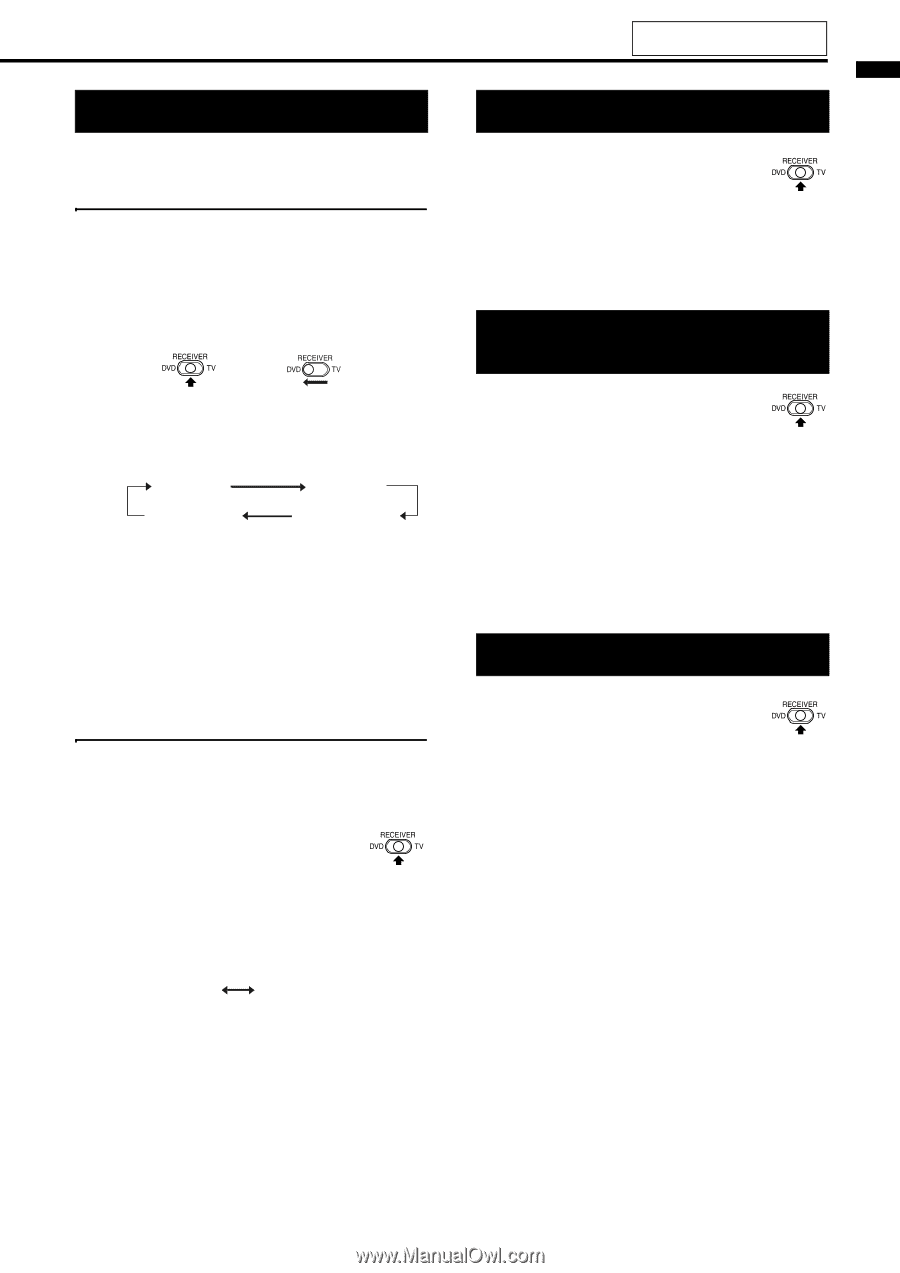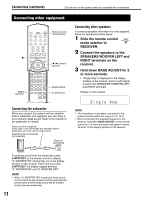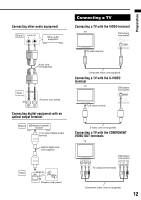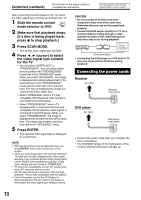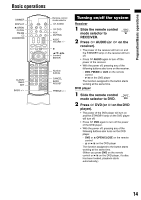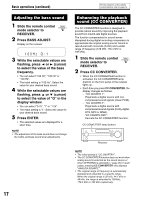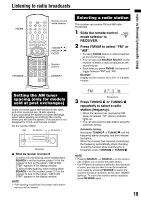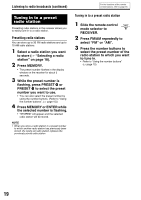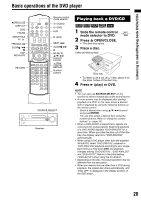JVC EX A10 Instructions - Page 21
Press DIMMER repeatedly.
 |
UPC - 046838022005
View all JVC EX A10 manuals
Add to My Manuals
Save this manual to your list of manuals |
Page 21 highlights
Basic operations For the locations of the remote control buttons, refer to page 14. Dimmer Changing the brightness of the display windows on the receiver and the DVD player You can set the brightness of the display windows on the receiver and the DVD player respectively. 7 When the receiver/DVD player is turned on 1 Slide the remote control mode selector to RECEIVER or DVD. 2 Press DIMMER repeatedly. • Each time you press DIMMER, the setting changes on the receiver/DVD player. DIMMER 1 DIMMER 2 DIMMER OFF DIMMER AUTO • For a disc containing video, when you select "DIMMER AUTO", "DIMMER 2" is automatically selected during video playback and is canceled when the playback stops. • For a disc containing no video, when you select "DIMMER AUTO", "DIMMER OFF" is automatically selected during playback and is canceled when the playback stops. Turning off the display on the receiver You can also turn off the display on the receiver when the receiver is turned off. 7 When the receiver is turned off 1 Slide the remote control mode selector to RECEIVER. 2 Press DIMMER repeatedly. • Each time you press DIMMER, the setting changes on the receiver. DISPLAY ON DISPLAY OFF Adjusting the volume 1 Slide the remote control mode selector to RECEIVER. 2 Press AUDIO VOLUME +/-. • The volume can also be adjusted by turning the VOLUME control on the receiver. Turning off the sound temporarily (MUTING) 1 Slide the remote control mode selector to RECEIVER. 2 Press MUTING. • No sound will come out from the speakers, headphones and the subwoofer. • Press MUTING again to restore the sound. When the power is turned off once and turned on again, the sound will also be restored. Adjusting the sound quality 1 Slide the remote control mode selector to RECEIVER. 2 Bass: Press BASS +/-. Treble: Press TREBLE +/-. 16