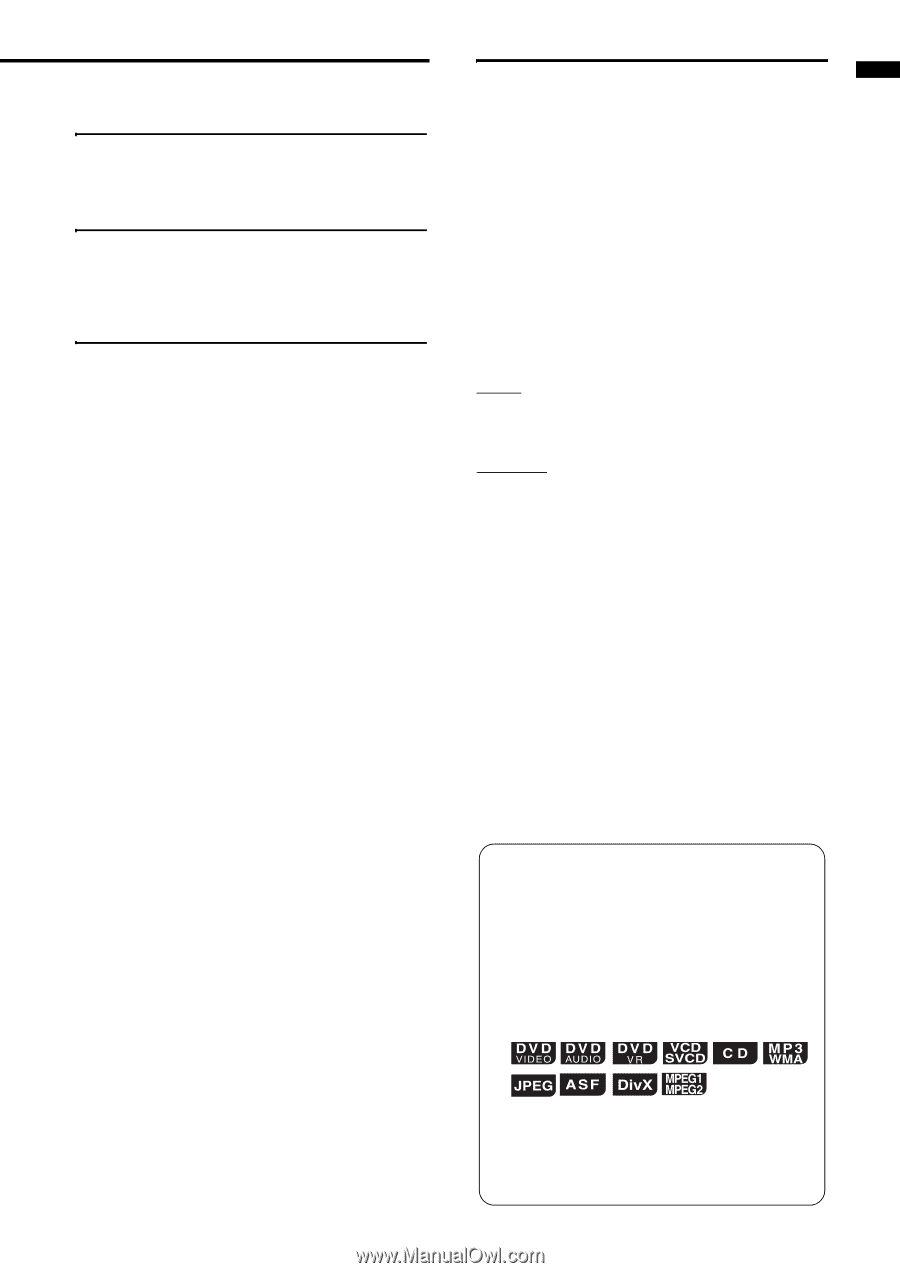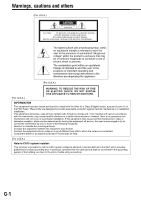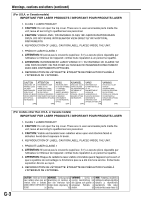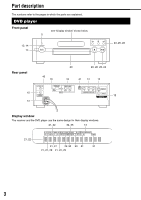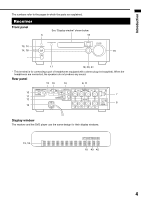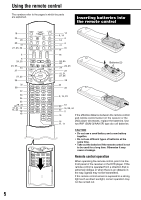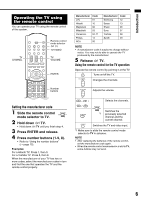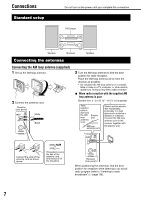JVC EX A10 Instructions - Page 7
Supplied accessories - manual
 |
UPC - 046838022005
View all JVC EX A10 manuals
Add to My Manuals
Save this manual to your list of manuals |
Page 7 highlights
Introduction Listening to the sound of other audio equipment Listening to the sound of other audio equipment 41 Timer Timer 42 Using the sleep timer 42 Using the playback timer 43 Reference Using the AV COMPU LINK function 45 Connection and setup 45 Operation 45 Special cautions 46 Notes on handling 46 About DVDs/CDs 47 Playable DVD/CD types 47 Disc structure 49 Troubleshooting 50 Language codes 51 Specifications 52 Introduction Supplied accessories Check to be sure you have all of the supplied accessories. The number in parentheses is the quantity of the items supplied. If anything is missing, contact your dealer immediately. • Remote control (1) • Batteries (2) • FM antenna (1) • AM loop antenna (1) • Speaker cords (4) • Audio cord (1) • Optical digital cord (1) • Synchronization cord (1) • Composite video cord (1) • AC plug adaptor* (2) NOTE * The AC plug adaptor is not supplied for U.S.A. and Canada models. CAUTION • Do not fold the optical digital cord as this may damage the inner wire. How to read this manual • This manual explains the operations assuming that you will use the remote control. Some buttons on the receiver or the DVD player are the same as those on the remote control. You can use either button in this case. • Some diagrams in this manual are simplified or exaggerated for the purpose of explanation. • You can operate some functions differently from the explanation given in this manual. • The following marks refer to the usable discs for the explained function. • "DVD VR" means a DVD recorded in DVD Video Recording (DVD VR) format. • "VCD" stands for "Video Compact Disc". • "SVCD" stands for "Super Video Compact Disc". • An "ASF" disc means a disc recorded in "Advanced Systems Format". 2