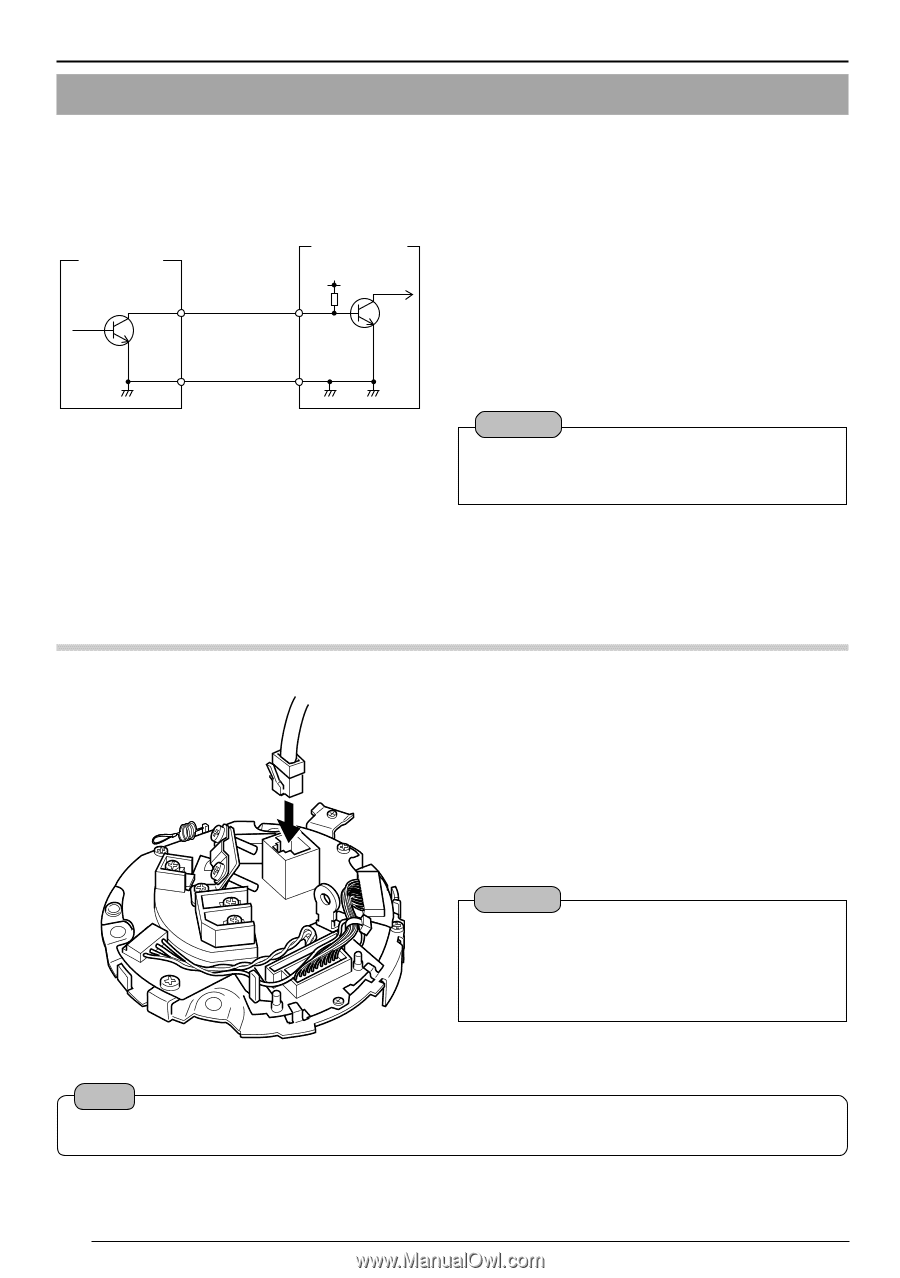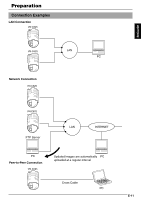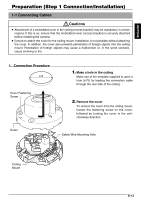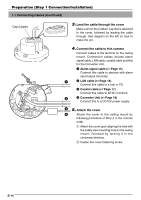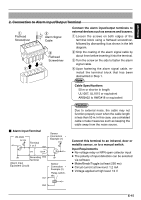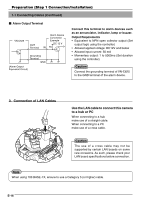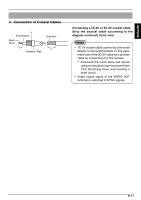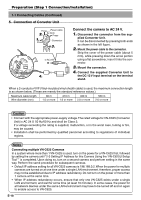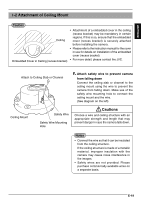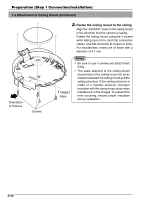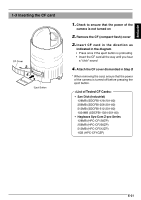JVC VN-C625U Instructions - Page 16
Connection of LAN Cables, Use the LAN cable to connect this camera, to a hub or PC - vn c625
 |
UPC - 046838018688
View all JVC VN-C625U manuals
Add to My Manuals
Save this manual to your list of manuals |
Page 16 highlights
Preparation (Step 1 Connection/Installation) 1-1 Connecting Cables (Continued) Ⅵ Alarm Output Terminal VN-C625 OUT Terminal Alarm Device Connection Example DC 12 V IN R Grounding Terminal GND (Alarm Output Equivalent Circuit) Connect this terminal to alarm devices such as an annunciator, indicator, lamp or buzzer. Output Requirements • Equivalent to NPN open collector output (Set output logic using the controller) • Allowed applied voltage: DC12V and below • Allowed input current: 50 mA • Momentary output: 1 to 5000ms (Set duration using the controller) Caution Connect the grounding terminal of VN-C625 to the GND terminal of the alarm device. 3. Connection of LAN Cables Use the LAN cable to connect this camera to a hub or PC When connecting to a hub make use of a straight cable. When connecting to a PC make use of a cross cable. Caution The use of a cross cable may not be supported by certain LAN boards on some rare occasions. As such, please check your LAN board specifications before connection. Note When using 100 BASE-TX, ensure to use a Category 5 (or higher) cable. E-16