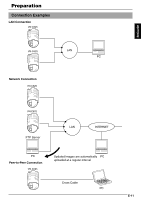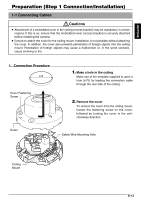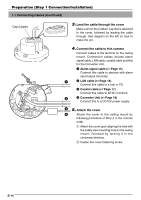JVC VN-C625U Instructions - Page 9
Name and Function of Parts, POWER INPUT DC12V] DC12V Input Ter - video
 |
UPC - 046838018688
View all JVC VN-C625U manuals
Add to My Manuals
Save this manual to your list of manuals |
Page 9 highlights
ENGLISH Name and Function of Parts ⅥCeiling Mount (Terminal Side) 9 8 1 7 6 2 5 3 4 1 Safety Wire 6 Locking Screw Hang this wire to the wire fastening hook & to Ensure to fasten the camera by fastening this prevent the camera from falling down. screw to the camera clamping bracket #. 2 [VIDEO OUT] Coaxial Cable Terminal 7 [ALARM IN/OUT] Alarm Input/Output Ter- Output terminal for composite video signals minals (1 Vp-p and output impedance of 75Ø). Con- Terminals for alarm input and output. nect this to devices such as video monitors. (☞ Page 15) (☞ Page 17) Pin No. Signal Name Output is restricted signals in the NTSC format only. 1 Alarm Output Alarm Output 1 2 Alarm Output 2 3 [POWER INPUT DC12V] DC12V Input Ter- minal 3 Alarm Input Alarm Input 1 4 Alarm Input 2 Connect this to the Converter Unit that has 5 been supplied. GND 4 Safety Wire Mounting Hole 8 Cover This is a protection cover. Cut a slit in the rub- To prevent the camera from falling down, attach a wire from the ceiling slab or channel to this hole. ber cap attached to the cover when wiring cables. (☞ Page 13) 5 [10BASE-T/100BASE-TX] 10BASE-T/ 100BASE-TX Terminal This is a 10BASE-T/100BASE-TX terminal. It is used for connecting to the network via LAN 9 Cover Fastening Screw This is used for fastening the cover 8 and ceiling mount. To remove cover 8, do so by unfastening this screw. cables. (☞ Page 16) E-9