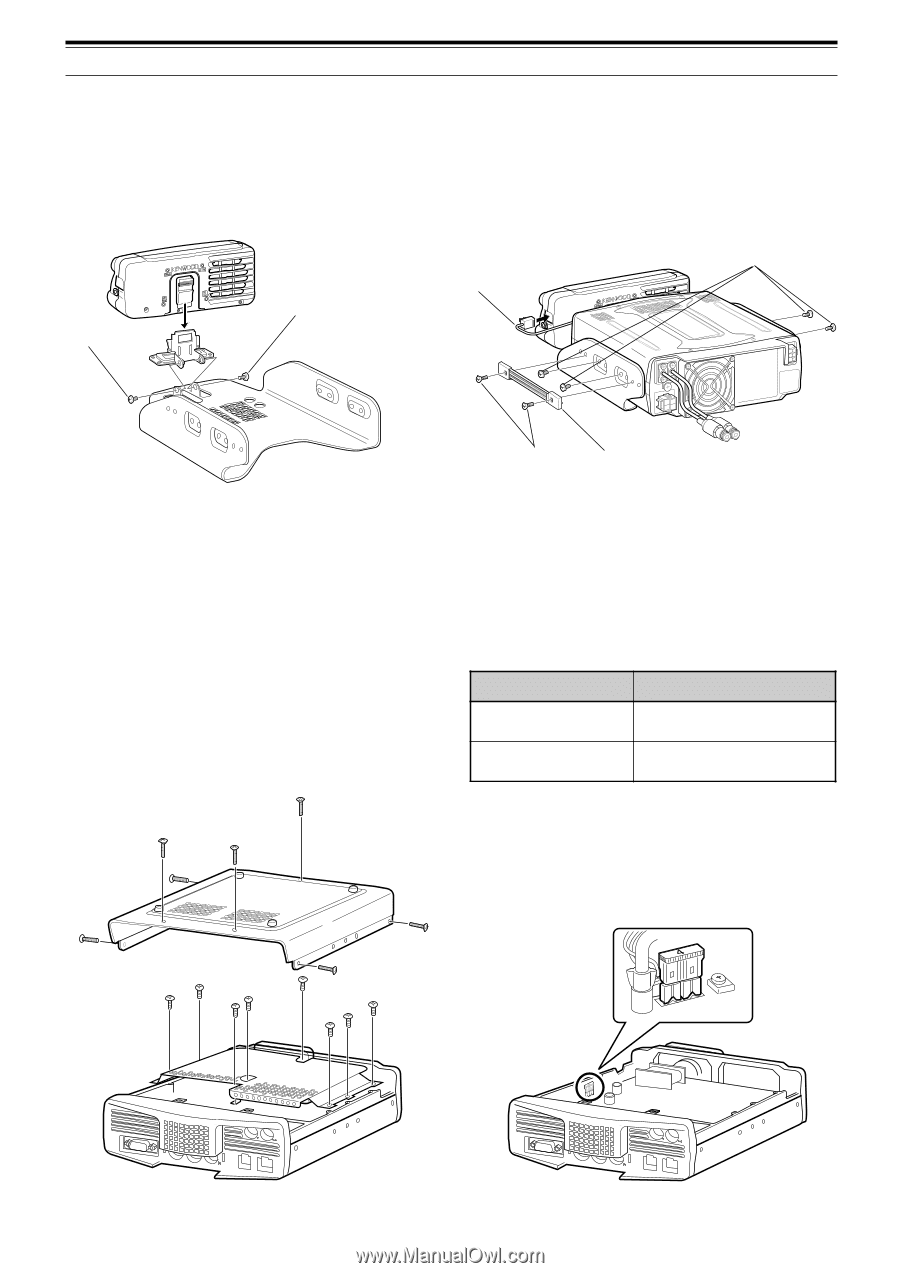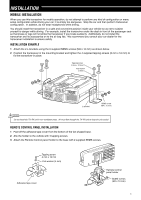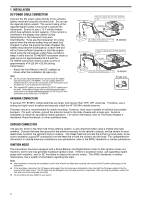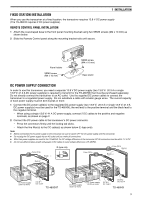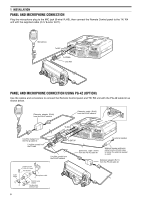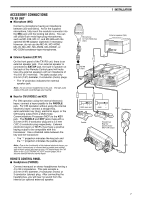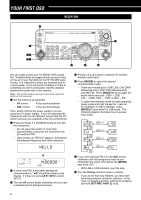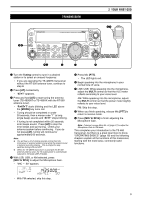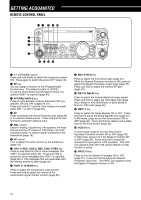Kenwood TS-480HX Operation Manual - Page 13
Portable Bracket E-type Only, Fuses
 |
View all Kenwood TS-480HX manuals
Add to My Manuals
Save this manual to your list of manuals |
Page 13 highlights
1 INSTALLATION PORTABLE BRACKET (E-TYPE ONLY) Using the supplied Portable Bracket, you can carry the Remote Control panel and TX/ RX unit together. Two TX/ RX unit positions are available. If you do not use the EXT.SP, REMOTE and DATA connectors, place the TX/ RX unit in front position. If you use the EXT.SP, REMOTE or DATA connector, place the TX/ RX unit to the back position. You can also attach the handle as shown if necessary. Use the supplied short cable (RJ11/ 20 cm) to connect the Remote Control panel and the TX/ RX unit. SEMS screw (M4 x 10 mm) SEMS screw (M4 x 10 mm) RJ11/ 20 cm Binding head screw (M4 x 8 mm) 2 1 D13C.8V1 GND AT DC 2 13.8V Flat-head screw Carrying handle (M4 x 12 mm) FUSES The following fuses are used in the TS-480HX/ SAT transceiver. If a fuse blows, determine the cause then correct the problem. Only after the problem has been resolved, replace the blown fuse with a new one with the specified ratings. If newly installed fuses continue to blow, disconnect the power plug and contact a KENWOOD service center or your dealer for assistance. 1 Remove 7 screws at the bottom of the TX/ RX unit. 2 Remove 8 screws inside of the TX/ RX unit. 3 Lift the shield cover. 4 Replace 4 A fuse. Fuse Location TS-480HX/ SAT (TX/ RX unit) Supplied DC power cable Fuse Current Rating 4A (For an external antenna tuner) 25 A PADDLE KEY PADDLE KEY COM COM PANEL PANEL MIC MIC REMOTE REMOTE DATA DATA EXT.SP EXT.SP 5