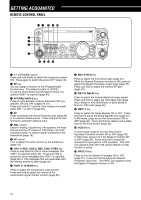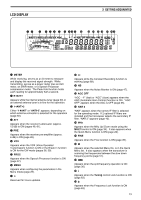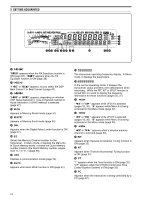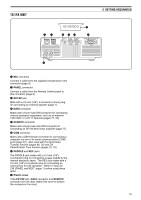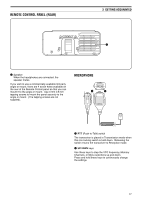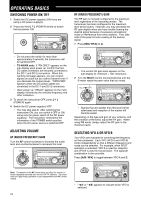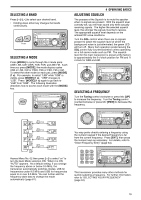Kenwood TS-480HX Operation Manual - Page 23
Tx/ Rx Unit
 |
View all Kenwood TS-480HX manuals
Add to My Manuals
Save this manual to your list of manuals |
Page 23 highlights
TX/ RX UNIT 3 GETTING ACQUAINTED qw e rt EXT.SP DATA REMOTE MIC PANEL i y COM PADDLE KEY u q MIC connector Connect a cable from the supplied microphone to this connector {page 6}. w PANEL connector Connect a cable from the Remote Control panel to this connector {page 6}. e EXT.SP jack Mate with a 3.5 mm (1/8"), 2-conductor (mono) plug for connecting an external speaker {page 7}. r DATA connector Mates with a 6-pin male DIN connector for connecting various accessory equipment, such as an external TNC/ MCP or a RTTY terminal {pages 77, 78}. t REMOTE connector Mates with a 6-pin male mini DIN connector for connecting an HF/ 50 MHz linear amplifier {page 77}. y COM connector Mates with a DB-9 female connector for connecting a computer via one of its serial communication (COM) ports {page 67}. Also used with the Quick Data Transfer function {pages 66, 76} and DX PacketCluster Tune function {pages 72, 79}. u PADDLE and KEY jacks The PADDLE jack mates with a 6.3 mm (1/4") 3-conductor plug for connecting a keyer paddle to the internal electronic keyer. The KEY jack mates with a 3.5 mm (1/8") 2-conductor plug for connecting an external key for CW operation. Refer to "Keys for CW (PANEL and KEY)" {page 7} before using these jacks. i Plastic cover If the EXT.SP jack, DATA connector and REMOTE connector are not used, attach this cover to protect the connectors from dust. 15