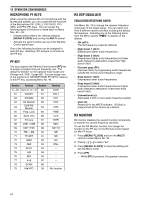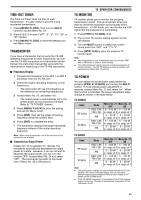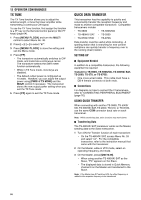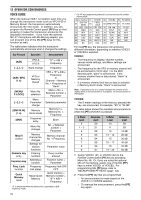Kenwood TS-480HX Operation Manual - Page 74
Tx Tune, Quick Data Transfer
 |
View all Kenwood TS-480HX manuals
Add to My Manuals
Save this manual to your list of manuals |
Page 74 highlights
13 OPERATOR CONVENIENCES TX TUNE The TX Tune function allows you to adjust the antenna length, or tune the linear amplifier while transmitting a continuous CW signal. To use the TX Tune function, first assign the function to a PF key on the Remote Control panel (or Mic PF keys) {page 64}. 1 Press [MENU/ F.LOCK] and turn the MULTI control to select Menu No. 48. 2 Press [ ]/ [ ] to select "67". 3 Press [MENU/ F.LOCK] to store the setting and exit the Menu mode. 4 Press [PF]. • The transceiver automatically switches to CW mode, and transmits a continuous carrier. The transceiver selects the SWR meter function automatically. • While in TX Tune mode, most keys are disabled. • The default output power is configured as 10 watts. However, you can adjust the output power using [PWR/ 4/ TX MONI] and the MULTI control if necessary. The transceiver stores the new output power setting when you exit the TX Tune mode. 5 Press [PF] again to exit the TX Tune mode. QUICK DATA TRANSFER This transceiver has the capability to quickly and conveniently transfer the reception frequency and mode to another compatible transceiver. Compatible transceivers include: • TS-990S • TS-590S/SG • TS-480HX/ SAT • TS-2000 • TS-570S/ 570D • TS-870S Data transfer could be useful while contesting. A spotting station that is searching for new contest multipliers can quickly transfer a frequency over to the running (main) station. SETTING UP ■ Equipment Needed In addition to a compatible transceiver, the following equipment is required: Transfer to TS-990S, TS-590S/SG, TS-480HX/ SAT, TS-2000, TS-570, or TS-870S: • One cross-wired cable. This cable must have a DB-9 female connector at both ends. ■ Connections For diagrams on how to connect the 2 transceivers, refer to "CONNECTING PERIPHERAL EQUIPMENT" {page 76}. USING QUICK TRANSFER When connecting with another TS-990S, TS-590S/ SG, TS-480HX/ SAT, TS-2000, TS-570, or TS-870S, use the same COM connector baud rate on each transceiver. Note: While transferring data, other functions may work slower. ■ Transferring Data The TS-480HX/ SAT transceiver works as the Master, sending data to the Slave transceiver. 1 Turn ON the Transfer function of each transceiver. • On the TS-480HX/ SAT, access Menu No. 53 and select "on". For the compatible transceiver, refer to the instruction manual that came with the transceiver. 2 On the Master, while in VFO mode, select an operating frequency and mode. 3 On the Master, press [QMI/ M.IN]. • When using another TS-480HX/ SAT as the Slave, "PC" appears on the Slave. • The displayed data is stored in Quick Memory channel 0 on the Master and transferred to the Slave. Note: If the Master has RIT switched ON, the offset frequency is added to the reception frequency to be transferred. 66