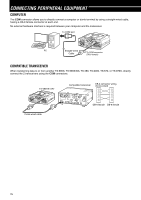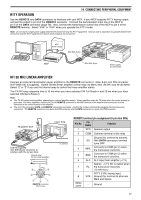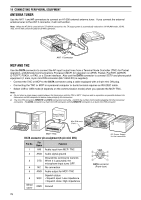Kenwood TS-480HX Operation Manual - Page 86
Antenna Tuner, Mcp And Tnc
 |
View all Kenwood TS-480HX manuals
Add to My Manuals
Save this manual to your list of manuals |
Page 86 highlights
14 CONNECTING PERIPHERAL EQUIPMENT ANTENNA TUNER Use the ANT 1 and AT connectors to connect an AT-300 external antenna tuner. If you connect the external antenna tuner to the ANT 2 connector, it will not function. Note: When the AT-300 is used with the TS-480HX transceiver, the TX output power is automatically reduced to 100 W (AM mode: 25 W). Also, the AT-300 cannot be used for 50 MHz operation. 2 1 D13C.8V1 GND AT DC 2 13.8V ANT 1 connector MCP AND TNC Use the DATA connector to connect the AF input/ output lines from a Terminal Node Controller (TNC) for Packet operation, a Multimode Communications Processor (MCP) for operation on AFSK, Packet, PacTOR, AMTOR, G-TORTM, PSK31, or FAX, or a Clover interface. Also use the DATA connector to connect SSTV and phone patch equipment (1 male, 6-pin mini DIN connector (E57-0404-XX) is supplied). • Connect the TNC or MCP to the DATA connector using a cable equipped with a 6-pin mini DIN plug. • Connecting the TNC or MCP to a personal computer or dumb terminal requires an RS-232C cable. • Select LSB or USB mode (it depends on the communication mode) when you operate the MCP/ TNC. Note: ◆ Do not share a single power supply between the transceiver and the TNC or MCP. Keep as wide a separation as possible between the transceiver and the computer to reduce noise-pickup by the transceiver. ◆ The mini DIN connectors (REMOTE and DATA connectors) look alike. Confirm the number of pins before plugging into the transceiver connectors. The DATA connector is a 6-pin mini DIN connector and the REMOTE connector is an 8-pin mini DIN connector. Power Supply for MCP/ TNC MIC Mini DIN male PANEL EXT.SP DATA REMOTE (6-pin) COM PADELE KEY MCP/ TNC DATA connector pin assignment (6-pin mini DIN) Pin No. Pin Name Function 1 ANI Audio input from MCP/ TNC 2 ANG Audio signal ground Ground this terminal to transmit. 3 DTS When it is grounded, the microphone input turns OFF. 4 NC No connection 5 ANO Audio output for MCP/ TNC 6 Metal cover Squelch status SQC • Squelch open: Low impedance • Squelch close: High impedance GND Ground DC Power Supply for the transceiver DATA y t r e w q DATA connector (Front view) 78