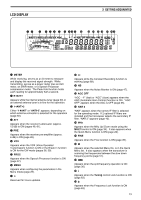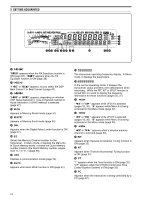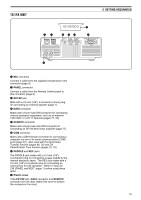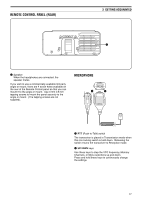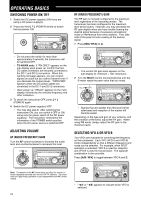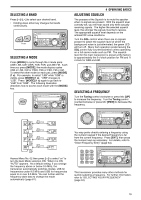Kenwood TS-480HX Operation Manual - Page 25
Remote Control Panel Rear, Microphone
 |
View all Kenwood TS-480HX manuals
Add to My Manuals
Save this manual to your list of manuals |
Page 25 highlights
REMOTE CONTROL PANEL (REAR) 3 GETTING ACQUAINTED q q Speaker When the headphones are connected, the speaker mutes. If you wish to use a commercially available 3rd party angle or mount, there are 4 screw holes available on the rear of the Remote Control panel so that you can mount it to the angle or mount. Use 3 mm x 8 mm tapping screws to mount the panel securely to the angle or mount. (The tapping screws are not supplied). MICROPHONE q PTT DWN UP w q PTT (Push-to-Talk) switch The transceiver is placed in Transmission mode when this non-locking switch is held down. Releasing the switch returns the transceiver to Reception mode. w UP/ DWN keys Use these keys to step the VFO frequency, Memory Channels, or Menu selections up and down. Press and hold these keys to continuously change the settings. 17