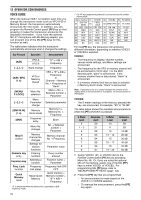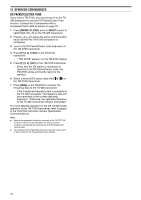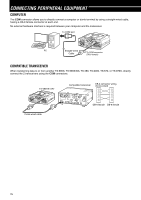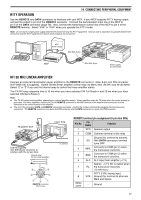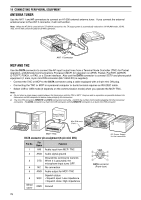Kenwood TS-480HX Operation Manual - Page 83
Fast]
 |
View all Kenwood TS-480HX manuals
Add to My Manuals
Save this manual to your list of manuals |
Page 83 highlights
To switch the HF transceiver OFF Press [POWER]. To transmit audio on an HF frequency Press and hold the PTT switch, then speak into the microphone. To receive audio on an HF frequency Press [RX]. To monitor the UHF band on the Commander Press and hold [MONI]. Key Function Tuning Frequency or memory channel number control change UP/ DWN RIT offset or XIT offset change A/B In VFO mode: VFO A/ VFO B switch In Memory Recall mode: No change POWER 1 Power ON/ OFF RX 1 HF frequency receive ON/ OFF MODE 1 Modulation mode switch RIT 1 RIT ON/ OFF XIT 1 XIT ON/ OFF CLR 1 RIT offset or XIT offset clear SPLIT 1 Split-frequency ON/ OFF MsV 1 Transfer from Memory to VFO FAST SYNC 1 ENT In LSB, USB, or CW mode: 10 Hz/ 1 kHz switch In FM or AM mode: 1 kHz/ 10 kHz switch Current settings retrieve (from HF transceiver) In VFO mode: Frequency entry ON In Memory Recall mode: Channel number entry ON M/V VFO/ Memory Recall mode switch 1 After pressing [ENT], you can use these keys as numeric keys to enter a frequency or memory channel number. When [0/ SYNC] is pressed, the Commander shows the current settings of the TS-480 transceiver: q w e t yr u q HF frequency w A (VFO A), B (VFO B), 00 ~ 99 (memory channel number) e RIT, XIT r OFF, -9.99 ~ +9.99 t "FS" appears when [FAST] is ON. y LSB, USB, CW, FM, or AM u SPLIT-A: VFO A is used for transmitting. SPLIT-B: VFO B is used for transmitting. SPLIT-M: A memory channel is used for transmitting. 13 OPERATOR CONVENIENCES Note: ◆ On the Transporter, only [LAMP], [MONI], and [MENU] will function. Pressing any other key will simply cause the Transporter to generate an error beep. ◆ After pressing [MENU], you can access only Menu 4-4. ◆ The Transporter will transmit its call sign in Morse code every 10 minutes, using the 144 MHz band. ◆ The APO timer will not operate on the transceiver while the Transporter is ON. 75