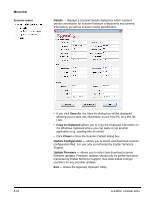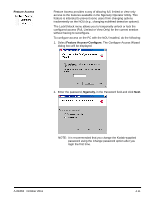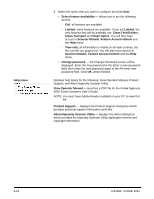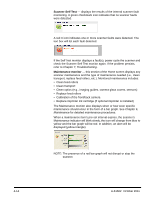Konica Minolta Kodak Ngenuity 9150 User Guide - Page 35
Settings button
 |
View all Konica Minolta Kodak Ngenuity 9150 manuals
Add to My Manuals
Save this manual to your list of manuals |
Page 35 highlights
Settings button Resetting the maintenance reminders If a maintenance interval expires triggering the maintenance reminder, a hyperlink for that component will navigate you to reset and restart the interval count. This process is necessary to ensure required maintenance continues to be monitored appropriately. NOTE: The alert intervals for calibrating the front and back cameras cannot be adjusted. If an alert to calibrate the camera(s) is displayed, click the corresponding hyperlink to perform the calibration procedure. For procedures on calibrating the cameras, see Chapter 6, Maintenance. When you click the Settings button on the Ngenuity Operator Utility main screen, the Configure Scanner Settings screen will be displayed. A-61662 October 2011 You can configure basic scanner settings using this screen. Sleep timeout - you can set the delay time in hours and minutes that the scanner can be idle with full power before going into sleep mode. The default timeout is 15 minutes; the maximum time is 4 hours. NOTE: Sleep mode can also be entered manually by pressing the Pause/Stop button on the control panel. See the section entitled, "Batch Control" earlier in this chapter for more information. Multifeed - allows you to adjust the sensitivity when scanning Normal or Very thin documents. • Normal: for documents that range from thick card stock to thin carbon copies. This setting should be used for most documents. • Very thin: used to detect multifeeds when scanning ultra-thin documents such as rice paper. 4-15