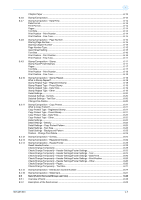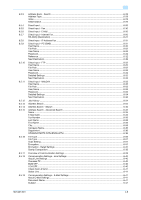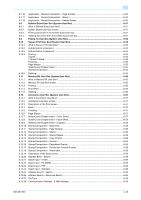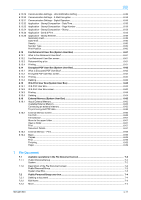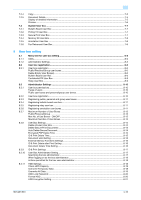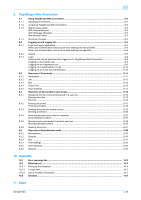501/421/361
x-9
From
.......................................................................................................................................................
6-42
Body
.......................................................................................................................................................
6-42
6.5.20
Communication Settings - URL Notification Setting
..............................................................................
6-42
What is URL notification?
.......................................................................................................................
6-42
Detail Search
..........................................................................................................................................
6-43
Direct Input
.............................................................................................................................................
6-43
6.5.21
Communication Settings - Communication Method Settings
................................................................
6-43
Timer TX
..................................................................................................................................................
6-43
Password TX
...........................................................................................................................................
6-44
F-Code TX
..............................................................................................................................................
6-44
6.5.22
Communication Settings - E-Mail Encryption
........................................................................................
6-44
6.5.23
Communication Settings - Digital Signature
..........................................................................................
6-45
6.5.24
Communication Settings - Fax Header Settings
....................................................................................
6-45
6.5.25
Overview of Application
..........................................................................................................................
6-45
6.5.26
Application - Stamp/Composition - Date/Time
......................................................................................
6-45
6.5.27
Application - Stamp/Composition - Page Number
................................................................................
6-45
6.5.28
Application - Stamp/Composition - Stamp
............................................................................................
6-46
6.5.29
Application - Stamp/Composition - Header/Footer
...............................................................................
6-46
6.5.30
Application - Send & Print
......................................................................................................................
6-46
What is Send & Print?
.............................................................................................................................
6-46
Copies
.....................................................................................................................................................
6-46
Simplex/Duplex
......................................................................................................................................
6-46
Staple
......................................................................................................................................................
6-46
Staple-Position Setting
...........................................................................................................................
6-46
6.6
Combine (Public/Personal/Group user box)
....................................................................................
6-47
6.6.1
What is Combine?
..................................................................................................................................
6-47
6.6.2
Combining Order
....................................................................................................................................
6-47
6.6.3
Description of the Print screen
...............................................................................................................
6-47
6.6.4
Basic
.......................................................................................................................................................
6-48
6.6.5
Finishing
..................................................................................................................................................
6-48
6.6.6
Continuous Print
.....................................................................................................................................
6-48
6.6.7
Page Margin
...........................................................................................................................................
6-48
6.6.8
Stamp/Composition - Date/Time
............................................................................................................
6-48
6.6.9
Stamp/Composition - Page Number
......................................................................................................
6-48
6.6.10
Stamp/Composition - Stamp
..................................................................................................................
6-48
6.6.11
Stamp/Composition - Stamp Repeat
.....................................................................................................
6-48
6.6.12
Stamp/Composition - Copy Protect
.......................................................................................................
6-48
6.6.13
Stamp/Composition - Registered Overlay
..............................................................................................
6-48
6.6.14
Stamp/Composition - Header/Footer
.....................................................................................................
6-48
6.6.15
Stamp/Composition - Distribution Control Number
...............................................................................
6-48
6.6.16
Stamp/Composition - Watermark
...........................................................................................................
6-48
6.7
Bind TX (Public/Personal/Group user box)
......................................................................................
6-49
6.7.1
What is Bind TX?
....................................................................................................................................
6-49
6.7.2
Combining Order screen
........................................................................................................................
6-49
6.7.3
Address Book - Search
..........................................................................................................................
6-49
6.7.4
Direct Input - E-Mail
...............................................................................................................................
6-49
6.7.5
Direct Input - PC (SMB)
..........................................................................................................................
6-49
6.7.6
Direct Input - FTP
...................................................................................................................................
6-49
6.7.7
Direct Input - WebDAV
...........................................................................................................................
6-49
6.7.8
Address Search - Search
.......................................................................................................................
6-49
6.7.9
Address Search - Advanced Search
......................................................................................................
6-49
6.7.10
File Type
.................................................................................................................................................
6-49
6.7.11
Communication Settings - E-Mail Settings
............................................................................................
6-50
6.7.12
Communication Settings - URL Notification Setting
..............................................................................
6-50
6.7.13
Communication Settings - E-Mail Encryption
........................................................................................
6-50
6.7.14
Communication Settings - Digital Signature
..........................................................................................
6-50
6.7.15
Application - Stamp/Composition - Date/Time
......................................................................................
6-50