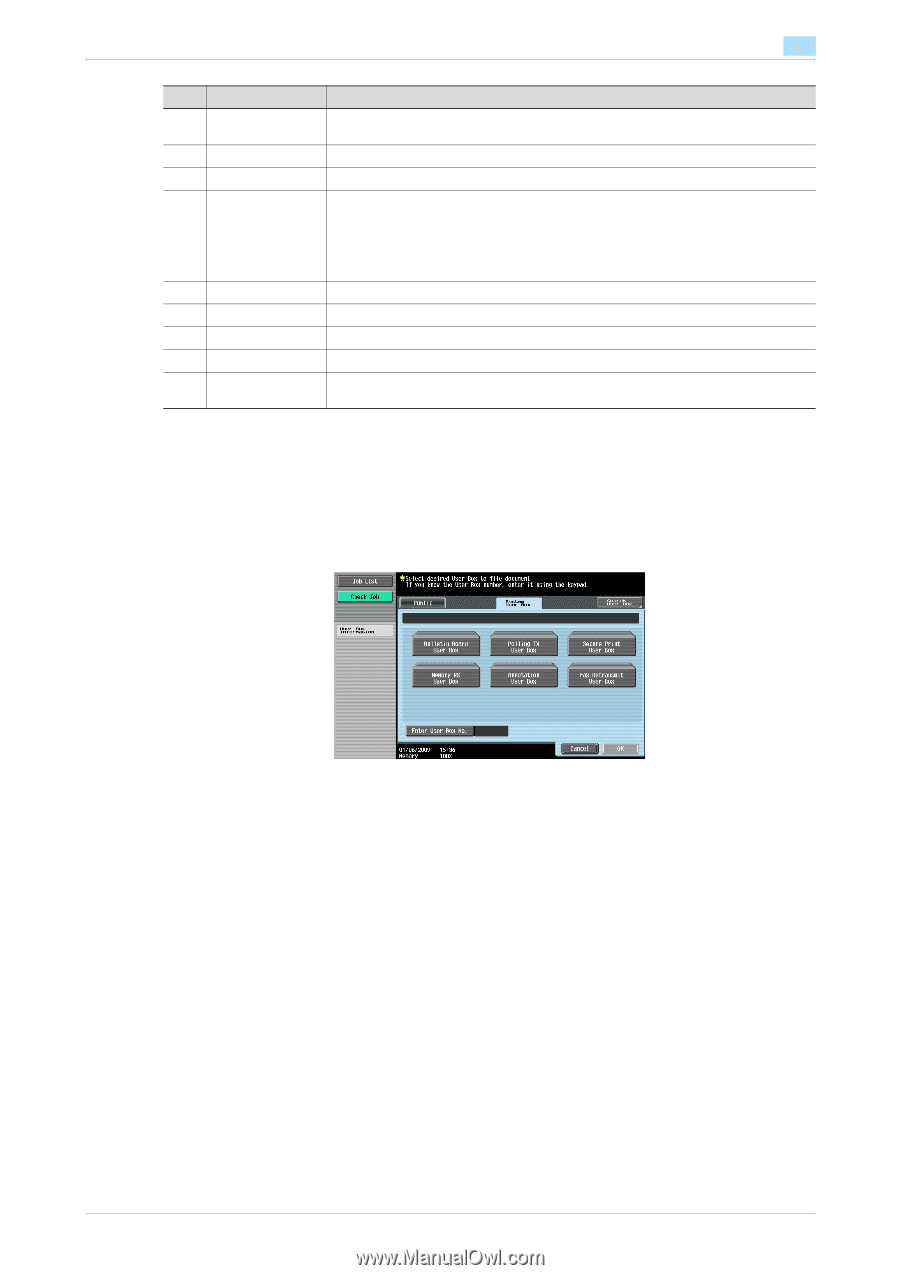Konica Minolta bizhub 501 bizhub 361/421/501 Box Operations User Manual - Page 162
password for the secure print user box may vary. - reset administrator password
 |
View all Konica Minolta bizhub 501 manuals
Add to My Manuals
Save this manual to your list of manuals |
Page 162 highlights
File Document 7 No. Item 3 [↑] [↓] 4 [Select All] 5 [Reset] 6 [Detail View]/[Thumbnail View] 7 [Delete] 8 [Edit Name] 9 [Move] 10 [Copy] 11 [Document Details] Description When seven or more documents are saved, use the [↑] and [↓] keys to switch list displays. Selects all documents in the user box. Resets all documents in the user box. Switches the display format of the saved document. [Thumbnail View]: Displays a thumbnail of the first page, page number and the document name. [Detail View]: Displays the time stored, user name, and document name. Touch titles under [Time Stored] to sort entries on the list in ascending/descending order of the time stored. Deletes selected documents. Changes the name of the selected document. Specifies moving of the selected document. Specifies copying of the selected document. Enables checking of detailed information and a preview image of a document. System User Box Select the System User Box tab, and a list of available system boxes appears. Select a box for document filing. - When you select the [Bulletin Board User Box], further select a box inside that box for document filing. - When you select [Secure Print User Box], enter the ID and password for a secure print document. - When you select the [Annotation User Box], further select a box inside that box for document filing. ! Detail Depending on the settings for the Prohibit Functions When Auth. Error functions available from "Security Setting" - "Security Details" under [Administrator Settings], the procedure to input the ID and password for the secure print user box may vary. 501/421/361 7-3