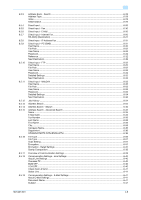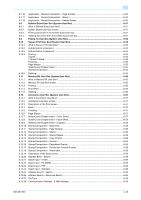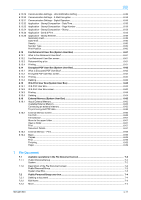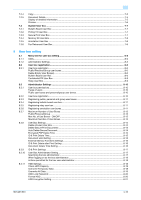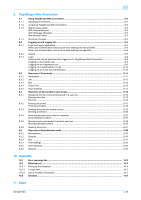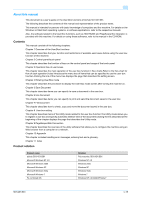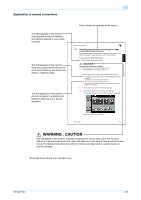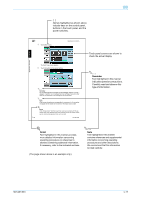501/421/361
x-13
9
PageScope Web Connection
9.1
Using PageScope Web Connection
....................................................................................................
9-2
9.1.1
Operating environment
.............................................................................................................................
9-2
9.1.2
Accessing PageScope Web Connection
..................................................................................................
9-2
9.1.3
Web browser cache
..................................................................................................................................
9-3
With Internet Explorer
...............................................................................................................................
9-3
With Netscape Navigator
..........................................................................................................................
9-3
With Mozilla Firefox
..................................................................................................................................
9-3
9.1.4
Structure of pages
....................................................................................................................................
9-4
9.2
Logging on and logging off
..................................................................................................................
9-6
9.2.1
Login and logout operations
.....................................................................................................................
9-6
When user authentication and account track settings are not specified
.................................................
9-6
When user authentication and account track settings are specified
.......................................................
9-6
9.2.2
Logout
.......................................................................................................................................................
9-8
9.2.3
Login
.........................................................................................................................................................
9-8
Options that can be selected when logged on to PageScope Web Connection
.....................................
9-8
Logging on as a public user
.....................................................................................................................
9-9
Logging on as a registered user
...............................................................................................................
9-9
Logging on to Administrator mode
.........................................................................................................
9-10
Logging on as a user box administrator
.................................................................................................
9-10
9.3
Overview of User mode
......................................................................................................................
9-11
9.3.1
Information
..............................................................................................................................................
9-11
9.3.2
Job
..........................................................................................................................................................
9-12
9.3.3
Box
.........................................................................................................................................................
9-12
9.3.4
Direct Print
..............................................................................................................................................
9-13
9.3.5
Store Address
.........................................................................................................................................
9-14
9.4
Operation of documents in user boxes
............................................................................................
9-15
9.4.1
Displaying the list of documents saved in a user box
............................................................................
9-15
Opening user box
...................................................................................................................................
9-15
File List
....................................................................................................................................................
9-16
9.4.2
Printing document
..................................................................................................................................
9-17
Printing procedure
..................................................................................................................................
9-18
9.4.3
Sending document to another device
....................................................................................................
9-19
Sending procedure
.................................................................................................................................
9-20
9.4.4
Downlowding document data to computer
............................................................................................
9-22
Downloading procedure
.........................................................................................................................
9-22
9.4.5
Moving/copying document to another user box
....................................................................................
9-25
Moving/coping procedure
......................................................................................................................
9-25
9.4.6
Deleting document
.................................................................................................................................
9-27
9.5
Overview of Administrator mode
......................................................................................................
9-29
9.5.1
Maintenance
...........................................................................................................................................
9-29
9.5.2
Security
...................................................................................................................................................
9-30
9.5.3
Box
.........................................................................................................................................................
9-31
9.5.4
Print Settings
..........................................................................................................................................
9-32
9.5.5
Store Address
.........................................................................................................................................
9-33
9.5.6
Network
..................................................................................................................................................
9-34
10
Appendix
10.1
Error message list
...............................................................................................................................
10-2
10.2
Entering text
........................................................................................................................................
10-3
10.2.1
Enlarging the keyboard
...........................................................................................................................
10-4
10.2.2
To type text
.............................................................................................................................................
10-5
10.2.3
List of Available Characters
....................................................................................................................
10-5
10.3
Glossary
...............................................................................................................................................
10-6
11
Index