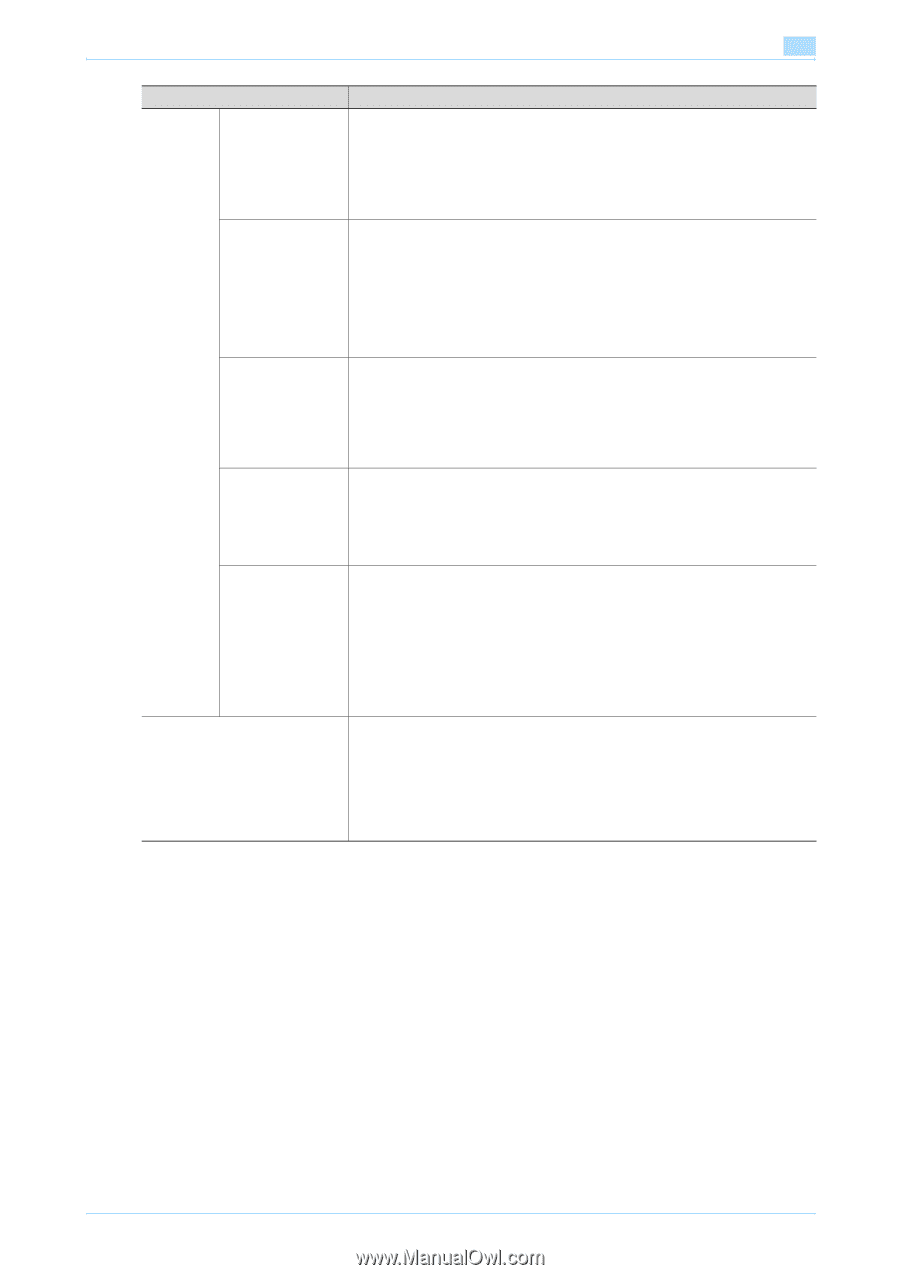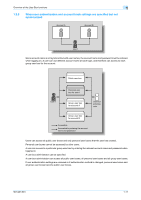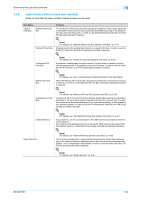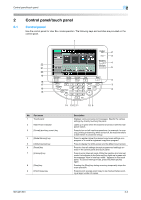Konica Minolta bizhub 501 bizhub 361/421/501 Box Operations User Manual - Page 32
For details, see ID & Print User Box System User Box p. 6-63. - scan to usb
 |
View all Konica Minolta bizhub 501 manuals
Add to My Manuals
Save this manual to your list of manuals |
Page 32 highlights
Overview of the User Box functions 1 Box Name Annotation User Box Fax Retransmit User Box Encrypted PDF User BOX ID & Print User Box External Memory Relay User Box Function Used when transmitting document data which was saved in the scan mode, with the attached [Date/Time] or [Page Number] through the network. Type of characters to be attached can be set up at the time of transmission. ! Detail For details, see User's Guide [Network Scan/Fax/Network Fax Operations]. A document which could not be transmitted by redialing because the remote station was busy or for some other reason is saved in this box for a certain time. The document saved can be transmitted again either to the same address or after changing to a different address. In order to use the Fax Retransmit User Box, the FAX kit optionally provided is required. ! Detail For details, see "Fax Retransmit User Box (System User Box)" (p. 6-61). When the data contained in the PDF file that has been saved with the password set is saved in the PageScope Web Connection or PageScope Direct Print, it is automatically saved in the Encrypted PDF user box. ! Detail For details, see "Encrypted PDF User Box (System User Box)" (p. 6-62). Displayed when the User Authentication is set. Logging in as a user allows you to print the document that has been ordered to be printed from the printer driver. ! Detail For details, see "ID & Print User Box (System User Box)" (p. 6-63). It is possible to use it by connecting it to the USB connector provided on the front of the machine. Documents can be saved into the External Memory, and they can also be printed from the External Memory. When the image controller provided as a option is not installed, what can be done is limited only to saving of documents to the external memory. ! Detail For details, see "External Memory (System User Box)" (p. 6-65). This is a box provided with a communication password by which documents are stored for relay and delivery. Registrations can be made at the Intermediate Relay Station. Up to 5 registrations are available. In order to use the Relay User Box, the FAX kit optionally provided is required. ! Detail For details, see "Relay User Box" (p. 8-9). 501/421/361 1-13