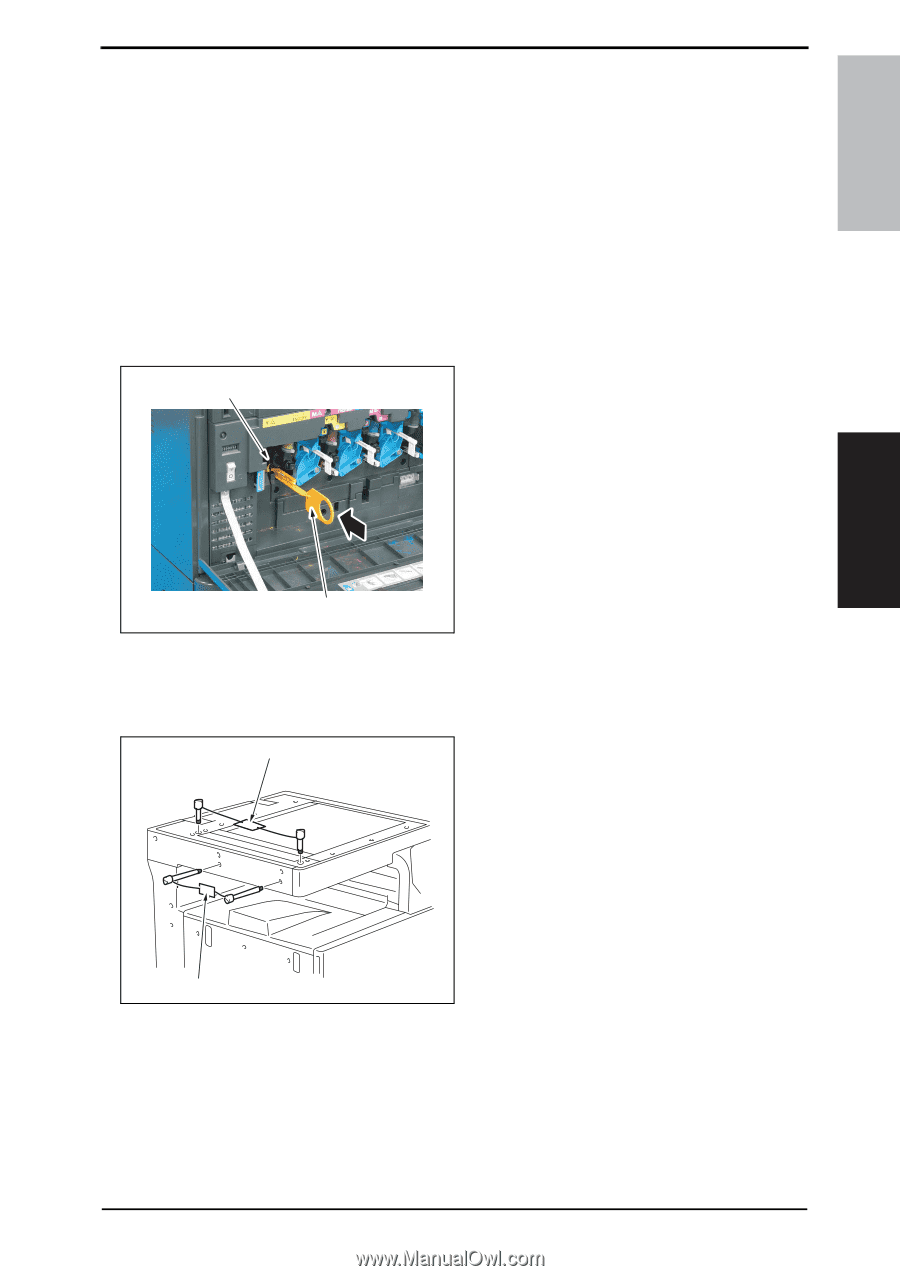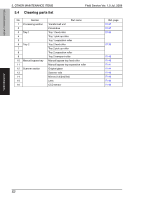Konica Minolta bizhub C280 Service Manual - Page 104
Notes when transporting the machine
 |
View all Konica Minolta bizhub C280 manuals
Add to My Manuals
Save this manual to your list of manuals |
Page 104 highlights
bizhub C360/C280/C220 MAINTENANCE Field Service Ver. 1.0 Jul. 2009 5. OTHER MAINTENANCE ITEMS 5.2 Notes when transporting the machine • When transporting a machine to reinstall it in another location, attach the following protective materials to the machine in order to prevent the machine from being damaged or spilling out by vibration during transportation. • The protective materials are removed when the machine is set up. However, be sure to keep the protective materials after finishing the set-up. 5.2.1 Protective materials A. Protective materials for the photo conductors (1) Reinstall procedure 1. Open the front door. 2. Remove the waste toner box. See P.35 3. Insert the protective materials for the [1] photo conductors [2] in the indicated position [1] and push it as far as it will go. 4. Attach the protective materials to the rest of the photo conductors in the same way. [2] A0EDF2C040DA B. Scanner packing bracket 1. Check that the exposure unit is at the home position. 2. Remove four caps. [1] 3. Attach the scanner packing brackets [1] to fix the scanner. [1] A0EDF2C527DA 49