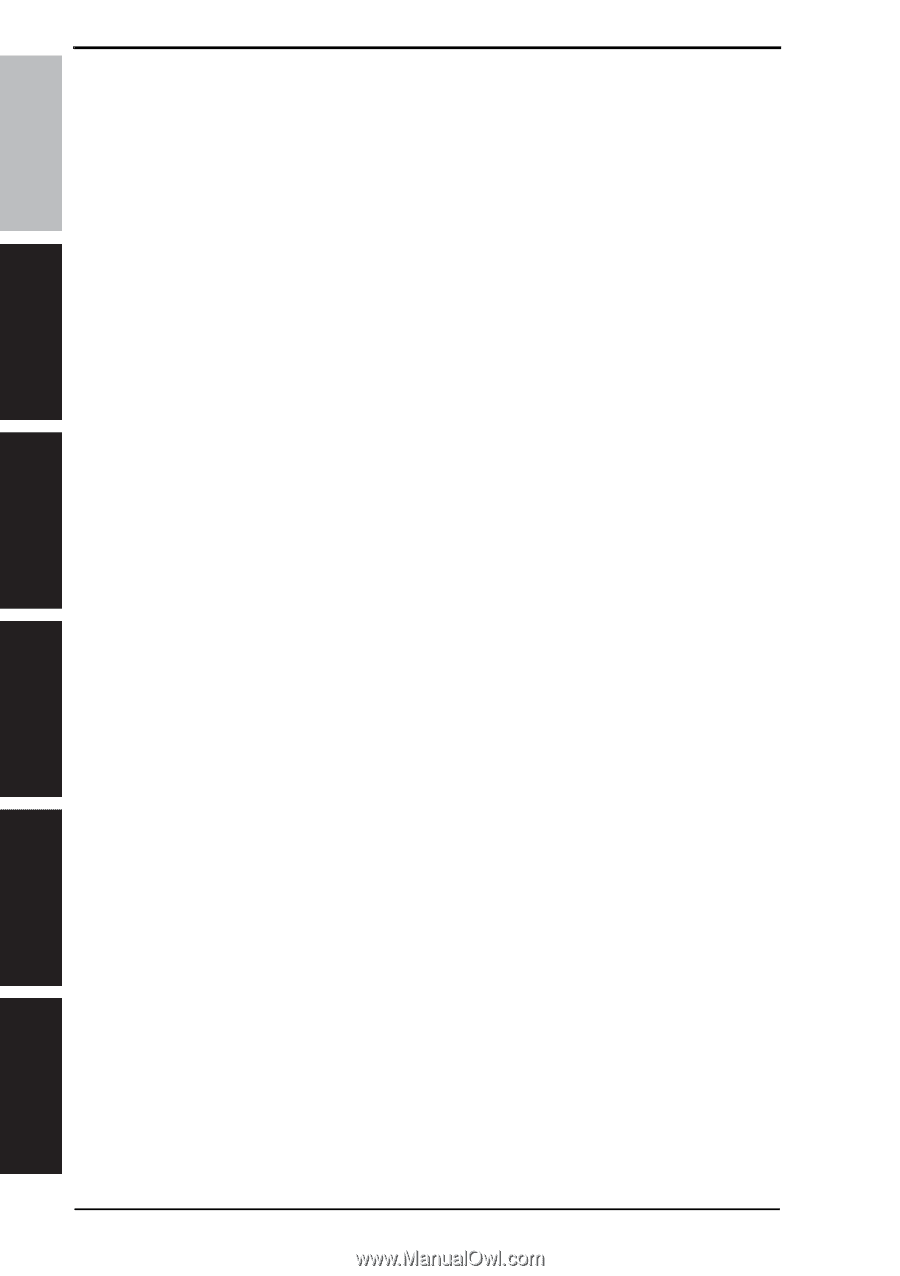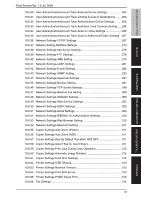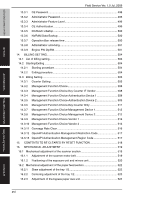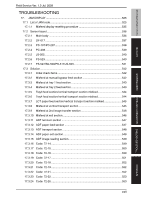bizhub C360/C280/C220
OUTLINE
MAINTENANCE
ADJUSTMENT / SETTING
TROUBLESHOOTING
APPENDIX
Field Service
V
er. 1.0 Jul. 2009
xii
12.7
CS Remote Care
..............................................................................................
389
12.7.1
Outlines
.....................................................................................................
389
12.7.2
Setting up the CS Remote Care
...............................................................
389
12.7.3
Software SW setting for CS Remote Care
................................................
394
12.7.4
Setup confirmation
....................................................................................
403
12.7.5
Calling the maintenance
...........................................................................
403
12.7.6
Calling the center from the administrator
..................................................
404
12.7.7
Checking the transmission log
..................................................................
404
12.7.8
Detail on settings
......................................................................................
404
12.7.9
List of the CS Remote Care error code
....................................................
413
12.7.10
Troubleshooting for CS Remote Care
.......................................................
420
12.7.11
CS Remote Care Operation under Enhanced Security Mode
..................
420
12.8
System 1
..........................................................................................................
421
12.8.1
Marketing Area
.........................................................................................
421
12.8.2
Tel/Fax Number
.........................................................................................
422
12.8.3
Serial Number
...........................................................................................
422
12.8.4
No Sleep
...................................................................................................
423
12.8.5
Foolscap Size Setting
...............................................................................
423
12.8.6
Original Size Detection
.............................................................................
423
12.8.7
Install Date
................................................................................................
424
12.8.8
Initialization-Clear All Data
........................................................................
424
12.8.9
Initialization-Clear Individual Data
............................................................
424
12.8.10
Initialization-System Error Clear
...............................................................
426
12.8.11
Trouble Isolation
........................................................................................
426
12.8.12
Post card transfer table
.............................................................................
427
12.8.13
Change Warm Up time
.............................................................................
427
12.8.14
Machine State LED Setting
.......................................................................
429
12.9
System 2
..........................................................................................................
430
12.9.1
HDD
..........................................................................................................
430
12.9.2
Image Controller Setting
...........................................................................
430
12.9.3
Option Board Status
.................................................................................
431
12.9.4
Consumable Life Reminder
......................................................................
431
12.9.5
Unit Change
..............................................................................................
432
12.9.6
Software Switch Setting
............................................................................
432
12.9.7
Software Switch Setting-Setting items in the software switch setting
.......
432
12.9.8
Scan Caribration
.......................................................................................
433
12.9.9
LCT Paper Size Setting
............................................................................
433
12.9.10
Line Mag Setting
.......................................................................................
433