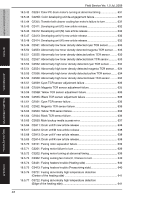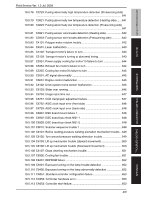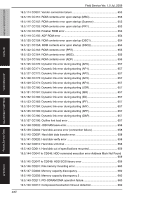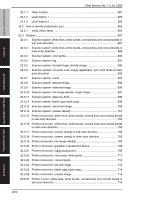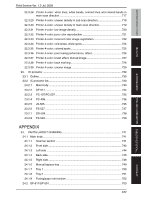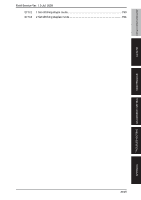Konica Minolta bizhub C280 Service Manual - Page 51
Vxxiv
 |
View all Konica Minolta bizhub C280 manuals
Add to My Manuals
Save this manual to your list of manuals |
Page 51 highlights
bizhub C360/C280/C220 OUTLINE MAINTENANCE TROUBLESHOOTING ADJUSTMENT / SETTING Field Service Ver. 1.0 Jul. 2009 22.1.1 Table number 681 22.1.2 Level history 1 682 22.1.3 Level history 2 683 22.2 How to identify problematic part 684 22.2.1 Initial check items 684 22.3 Solution ...687 22.3.1 Scanner system: white lines, white bands, colored lines and colored bands in sub scan direction 687 22.3.2 Scanner system: white lines, white bands, colored lines and colored bands in main scan direction 689 22.3.3 Scanner system: color spots 690 22.3.4 Scanner system: fog 691 22.3.5 Scanner system: blurred image, blotchy image 692 22.3.6 Scanner system: incorrect color image registration, sync shift (lines in main scan direction 693 22.3.7 Scanner system: moire 694 22.3.8 Scanner system: skewed image 695 22.3.9 Scanner system: distorted image 696 22.3.10 Scanner system: low image density, rough image 697 22.3.11 Scanner system: defective ACS 698 22.3.12 Scanner system: blank copy, black copy 699 22.3.13 Scanner system: abnormal image 700 22.3.14 Scanner system: uneven density 701 22.3.15 Printer monocolor: white lines, white bands, colored lines and colored bands in sub scan direction 702 22.3.16 Printer monocolor: white lines, white bands, colored lines and colored bands in main scan direction 703 22.3.17 Printer monocolor: uneven density in sub scan direction 704 22.3.18 Printer monocolor: uneven density in main scan direction 705 22.3.19 Printer monocolor: low image density 706 22.3.20 Printer monocolor: gradation reproduction failure 708 22.3.21 Printer monocolor: foggy background 709 22.3.22 Printer monocolor: void areas, white spots 711 22.3.23 Printer monocolor: colored spots 712 22.3.24 Printer monocolor: blurred image 713 22.3.25 Printer monocolor: blank copy, black copy 714 22.3.26 Printer monocolor: uneven image 715 22.3.27 Printer 4-color: white lines, white bands, colored lines and colored bands in sub scan direction 716 xxiv APPENDIX