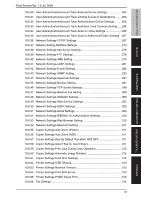Konica Minolta bizhub C280 Service Manual - Page 35
Vviii
 |
View all Konica Minolta bizhub C280 manuals
Add to My Manuals
Save this manual to your list of manuals |
Page 35 highlights
bizhub C360/C280/C220 OUTLINE MAINTENANCE TROUBLESHOOTING ADJUSTMENT / SETTING Field Service Ver. 1.0 Jul. 2009 10.5.53 Change E-mail Address 211 10.5.54 Change Icon 211 10.5.55 Register Authentication Settings 212 10.5.56 Registered Application Setting-Default Application Selection 212 10.5.57 Cellular Phone/PDA Setting-Link File Error Notification 212 10.5.58 Cellular Phone/PDA Setting-Proxy Server Use 212 10.5.59 Cellular Phone/PDA Setting-Print Settings 212 10.6 Administrator Settings 213 10.6.1 System Settings-Power Save Settings 213 10.6.2 System Settings-Output Settings 214 10.6.3 System Settings-Date/Time Settings 215 10.6.4 System Settings-Daylight Saving Time 215 10.6.5 System Settings-Weekly Timer Settings 216 10.6.6 System Settings-Restrict User Access 217 10.6.7 System Settings-Expert Adjustment 219 10.6.8 System Settings-List/Counter 246 10.6.9 System Settings-Reset Settings 247 10.6.10 System Settings-User Box Settings 249 10.6.11 System Settings-Standard Size Setting 251 10.6.12 System Settings-Stamp Settings 252 10.6.13 System Settings-Blank Page Print Settings 252 10.6.14 System Settings-Application Key Settings 252 10.6.15 System Settings-Skip Job Operation Settings 253 10.6.16 System Settings-Default Bypass Paper Type Setting 253 10.6.17 System Settings-Page Number Print Position 253 10.6.18 System Settings-Advanced Preview Setting 253 10.6.19 Administrator/Machine Settings-Administrator Registration 253 10.6.20 Administrator/Machine Settings-Input Machine Address 254 10.6.21 One-Touch/User Box Registration-Create One-Touch Destination........... 254 10.6.22 One-Touch/User Box Registration-Create User Box 256 10.6.23 One-Touch/User Box Registration-One-Touch/User Box Registration List 257 10.6.24 One-Touch/User Box Registration-Maximum Number of User Boxes ...... 258 10.6.25 User Authentication/Account Track-General Settings 258 10.6.26 User Authentication/Account Track-User Authentication Setting 261 10.6.27 User Authentication/Account Track-Account Track Setting 263 10.6.28 User Authentication/Account Track-Print without Authentication 263 10.6.29 User Authentication/Account Track-Print Counter List 264 viii APPENDIX