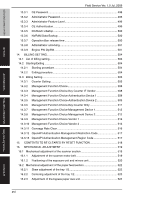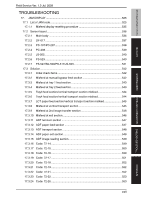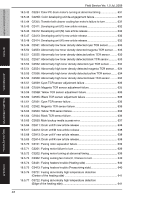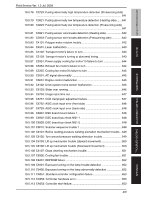bizhub C360/C280/C220
OUTLINE
MAINTENANCE
ADJUSTMENT / SETTING
TROUBLESHOOTING
APPENDIX
Field Service
V
er. 1.0 Jul. 2009
xvi
13.3.1
CE Password
............................................................................................
498
13.3.2
Administrator Password
............................................................................
498
13.3.3
Administrator Feature Level
......................................................................
499
13.3.4
CE Authentication
.....................................................................................
499
13.3.5
DC/DevC Lifestop
.....................................................................................
500
13.3.6
N
V
RAM Data Backup
...............................................................................
500
13.3.7
Operation Ban release time
......................................................................
500
13.3.8
Administrator unlocking
.............................................................................
501
13.3.9
Engine FW DipSW
....................................................................................
501
14.
BILLING SETTING
..............................................................................................
504
14.1
List of billing setting
..........................................................................................
504
14.2
Starting/Exiting
.................................................................................................
504
14.2.1
Starting procedure
....................................................................................
504
14.2.2
Exiting procedure
......................................................................................
504
14.3
Billing Setting
....................................................................................................
505
14.3.1
Counter Setting
.........................................................................................
505
14.3.2
Management Function Choice
..................................................................
508
14.3.3
Management Function Choice-Key Counter IF
V
endor
............................
508
14.3.4
Management Function Choice-Authentication Device 1
...........................
508
14.3.5
Management Function Choice-Authentication Device 2
...........................
509
14.3.6
Management Function Choice-Key Counter Only
....................................
511
14.3.7
Management Function Choice-Management Device 1
.............................
512
14.3.8
Management Function Choice-Management Device 2
.............................
512
14.3.9
Management Function Choice-
V
endor 1
..................................................
512
14.3.10
Management Function Choice-
V
endor 2
..................................................
513
14.3.11
Coverage Rate Clear
................................................................................
516
14.3.12
OpenAPI Authentication Management-Restriction Code
..........................
517
14.3.13
OpenAPI Authentication Management-Region Code
...............................
517
15.
CONTENTS TO BE CLEARED BY RESET FUNCTION
....................................
518
16.
MECHANICAL ADJUSTMENT
...........................................................................
519
16.1
Mechanical adjustment of the scanner section
................................................
519
16.1.1
Adjustment of the scanner motor belt
.......................................................
519
16.1.2
Positioning of the exposure unit and mirrors unit
......................................
520
16.2
Mechanical adjustment of the paper feed section
............................................
522
16.2.1
Skew adjustment of the tray 1/2
................................................................
522
16.2.2
Centering adjustment of the tray 1/2
.........................................................
523
16.2.3
Adjustment of the bypass paper size unit
.................................................
524