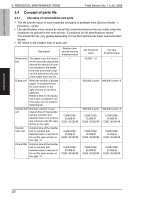Konica Minolta bizhub C280 Service Manual - Page 80
Reinstall procedure
 |
View all Konica Minolta bizhub C280 manuals
Add to My Manuals
Save this manual to your list of manuals |
Page 80 highlights
bizhub C360/C280/C220 Field Service Ver. 1.0 Jul. 2009 C. Reinstall procedure 4. PERIODICAL MAINTENANCE PROCEDURE 1. Remove the drum unit [1] from its package. 2. Remove the drum unit [1] from the plastic bag. [1] [1] [1] A0EDF2C517DA 3. Remove the tape and packing material [1]. NOTE • Do not hold the drum unit by the upper part. Holding it by the upper part can cause scratches on the surface of the photo conductor, resulting in the deterioration of image quality. A0EDF2C518DA 4. Put the label [1]. (Drum unit/C,M,Y only) MAINTENANCE A0EDF2C519DA 25

Field Service
V
er. 1.0 Jul. 2009
4. PERIODICAL MAINTENANCE PROCEDURE
25
bizhub C360/C280/C220
MAINTENANCE
C.
Reinstall procedure
1.
Remove the drum unit [1] from its
package.
2.
Remove the drum unit [1] from the
plastic bag.
3.
Remove the tape and packing mate-
rial [1].
NOTE
•
Do not hold the drum unit by the
upper part. Holding it by the upper
part can cause scratches on the
surface of the photo conductor,
resulting in the deterioration of
image quality.
4.
Put the label [1].
(Drum unit/C,M,Y only)
A0EDF2C517DA
[1]
A0EDF2C51
8
DA
[1]
A0EDF2C519DA
[1]