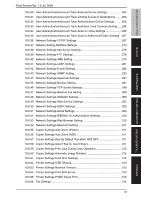Konica Minolta bizhub C280 Service Manual - Page 34
Copier Settings-Auto Booklet ON when Fold & Staple - how to set up fax
 |
View all Konica Minolta bizhub C280 manuals
Add to My Manuals
Save this manual to your list of manuals |
Page 34 highlights
bizhub C360/C280/C220 OUTLINE MAINTENANCE TROUBLESHOOTING ADJUSTMENT / SETTING Field Service Ver. 1.0 Jul. 2009 10.5.16 Custom Display Settings-Fax Active Screen 194 10.5.17 Custom Display Settings-Color Selection Settings 194 10.5.18 Custom Display Settings-Left Panel Display Default 195 10.5.19 Custom Display Settings-Search Option Settings 195 10.5.20 Copier Settings-Auto Booklet ON when Fold & Staple 195 10.5.21 Copier Settings-Auto Zoom for Combine/Booklet 195 10.5.22 Copier Settings-Auto Sort/Group Selection 196 10.5.23 Copier Settings-Default Copy Settings 196 10.5.24 Copier Settings-Default Enlarge Display Settings 197 10.5.25 Copier Settings-When AMS Direction is Incorrect 197 10.5.26 Copier Settings-Separate Scan Output Method 197 10.5.27 Copier Settings-Enlargement Rotation 198 10.5.28 Copier Settings-Auto Zoom (Platen 198 10.5.29 Copier Settings-Auto Zoom (ADF 198 10.5.30 Copier Settings-Specify Default Tray when APS Off 198 10.5.31 Copier Settings-Select Tray for Insert Sheet 199 10.5.32 Copier Settings-Print Jobs During Copy Operation 199 10.5.33 Copier Settings-Automatic Image Rotation 199 10.5.34 Copier Settings-Finishing Program 199 10.5.35 Copier Settings-Card Shot Settings 200 10.5.36 Scan/Fax Settings-JPEG Compression Level 200 10.5.37 Scan/Fax Settings-Black Compression Level 200 10.5.38 Scan/Fax Settings-TWAIN Lock Time 201 10.5.39 Scan/Fax Settings-Default Scan/Fax Settings 201 10.5.40 Scan/Fax Settings-Default Enlarge Display Settings 202 10.5.41 Scan/Fax Settings-Compact PDF/XPS Compression Level 202 10.5.42 Scan/Fax Settings-Color TIFF Type 202 10.5.43 Scan/Fax Settings-OCR Operation Setting 203 10.5.44 Scan/Fax Settings-Graphic Outlining 203 10.5.45 Printer Settings-Basic Settings 203 10.5.46 Printer Settings-Paper Setting 205 10.5.47 Printer Settings-PCL Settings 207 10.5.48 Printer Settings-PS Setting 208 10.5.49 Printer Settings-XPS Settings 209 10.5.50 Printer Settings-Print Reports 210 10.5.51 Printer Settings-TIFF Image Paper Setting 210 10.5.52 Change Password 211 vii APPENDIX