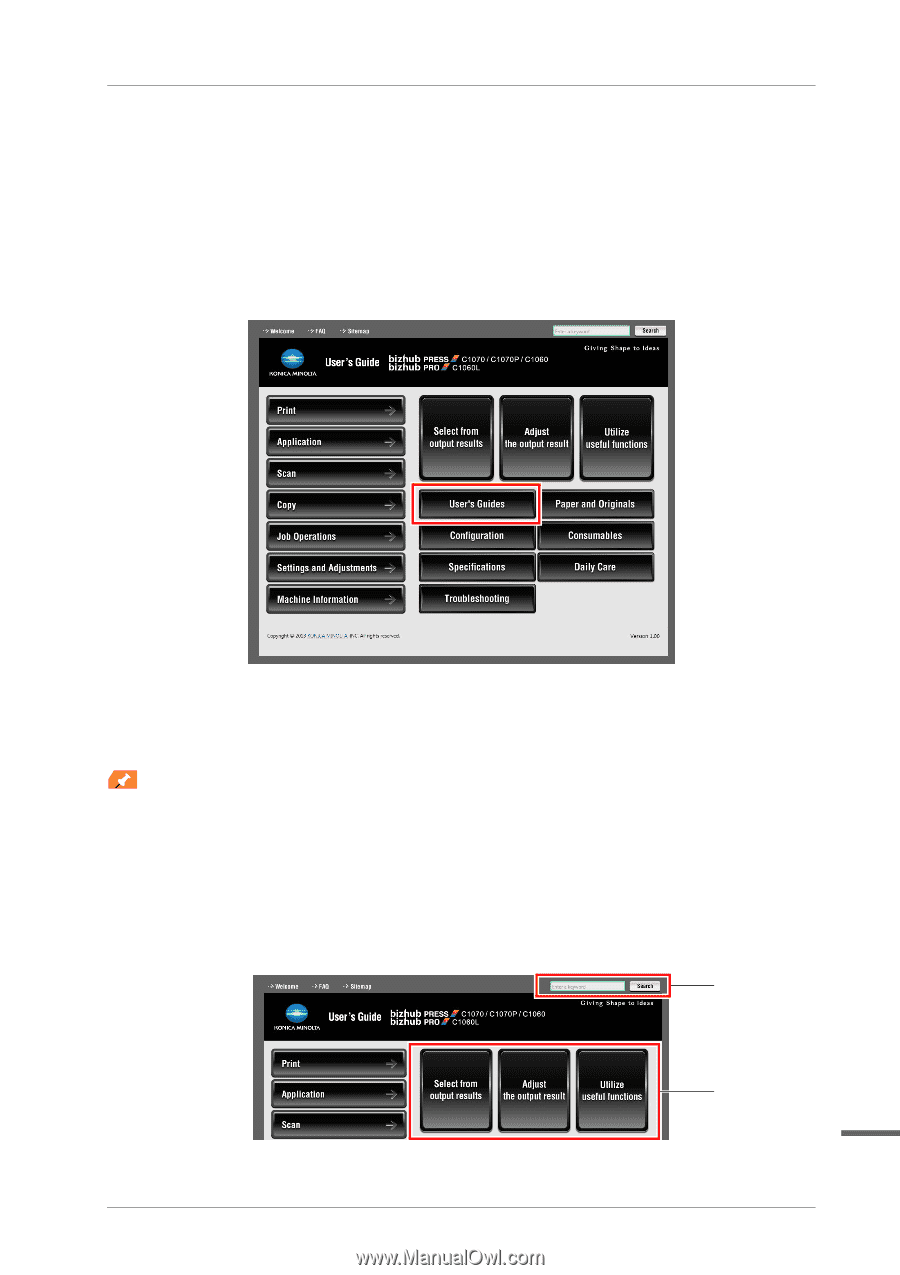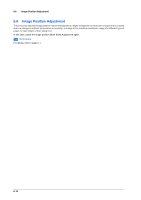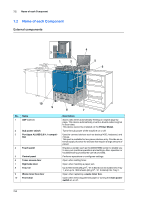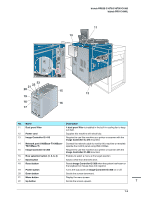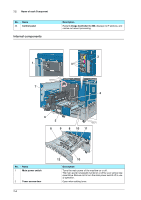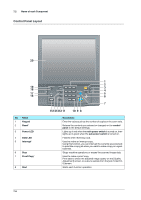Konica Minolta bizhub PRESS C1070/C1070P bizhub PRESS C1070/C1070P/C1060/bizhu - Page 101
Appendix, 7.1 Good Use of the HTML User's Guide, (1) Let's master the search function!
 |
View all Konica Minolta bizhub PRESS C1070/C1070P manuals
Add to My Manuals
Save this manual to your list of manuals |
Page 101 highlights
7 Appendix bizhub PRESS C1070/C1070P/C1060 bizhub PRO C1060L 7.1 Good Use of the HTML User's Guide The HTML User's Guide is included in the User's Guide CD supplied with this machine. Select the desired item on the top page (Home), then check the detailed contents. To view the details about how to use the HTML User's Guide, select [User's Guides] on the top page (Home). )(1) Let's master the search function! You can search within the HTML User's Guide from the search field at the top of the screen. Enter a search keyword into the search field, then click [Search]. Tips Tips For functions on which you refer to the HTML User's Guide in this guide, enter the function name or setting item into the entry field, then click [Search]; you can search for the target explanation. )(2) Confirm the setting required for the target finishing in an operation example! The HTML User's Guide contains various procedure examples for each purpose to enable you to master how to operate this machine while proceeding with the work in a similar way to the actual workflow. These contents are included in each of the [Select from output results], [Adjust the output result], and [Utilize useful functions] on the top page (Home). They are always helpful for you. (1) (2) 7 7-1