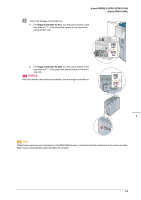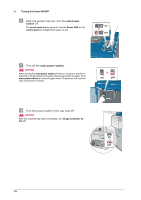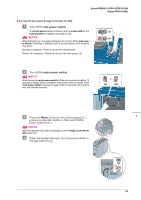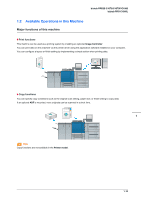Konica Minolta bizhub PRESS C1070/C1070P bizhub PRESS C1070/C1070P/C1060/bizhu - Page 18
Turning the Power ON/OFF, Image Controller IC-308
 |
View all Konica Minolta bizhub PRESS C1070/C1070P manuals
Add to My Manuals
Save this manual to your list of manuals |
Page 18 highlights
1.1 Turning the Power ON/OFF Tips Tips - The Image Controller IC-308 can reset Fiery software or restart the entire system as needed. - To reset only the Fiery software, press the Menu button on the control panel, then use the row selection button to select [Restart Server] - [Restart Server] in sequence. In this case, do not reboot the Windows operating system. - To reboot the entire system including the Windows operating system, press the Menu button on the control panel, then use the row selection button to select [Restart Server] - [Reboot System] in sequence. 1-7

1-7
1.1
Turning the Power ON/OFF
Tips
Tips
-
The
Image Controller IC-308
can reset Fiery software or restart the entire system as needed.
–
To reset only the Fiery software, press the
Menu
button on the control panel, then use the row selection button
to select [Restart Server] - [Restart Server] in sequence. In this case, do not reboot the Windows operating sys-
tem.
–
To reboot the entire system including the Windows operating system, press the
Menu
button on the control pan-
el, then use the row selection button to select [Restart Server] - [Reboot System] in sequence.