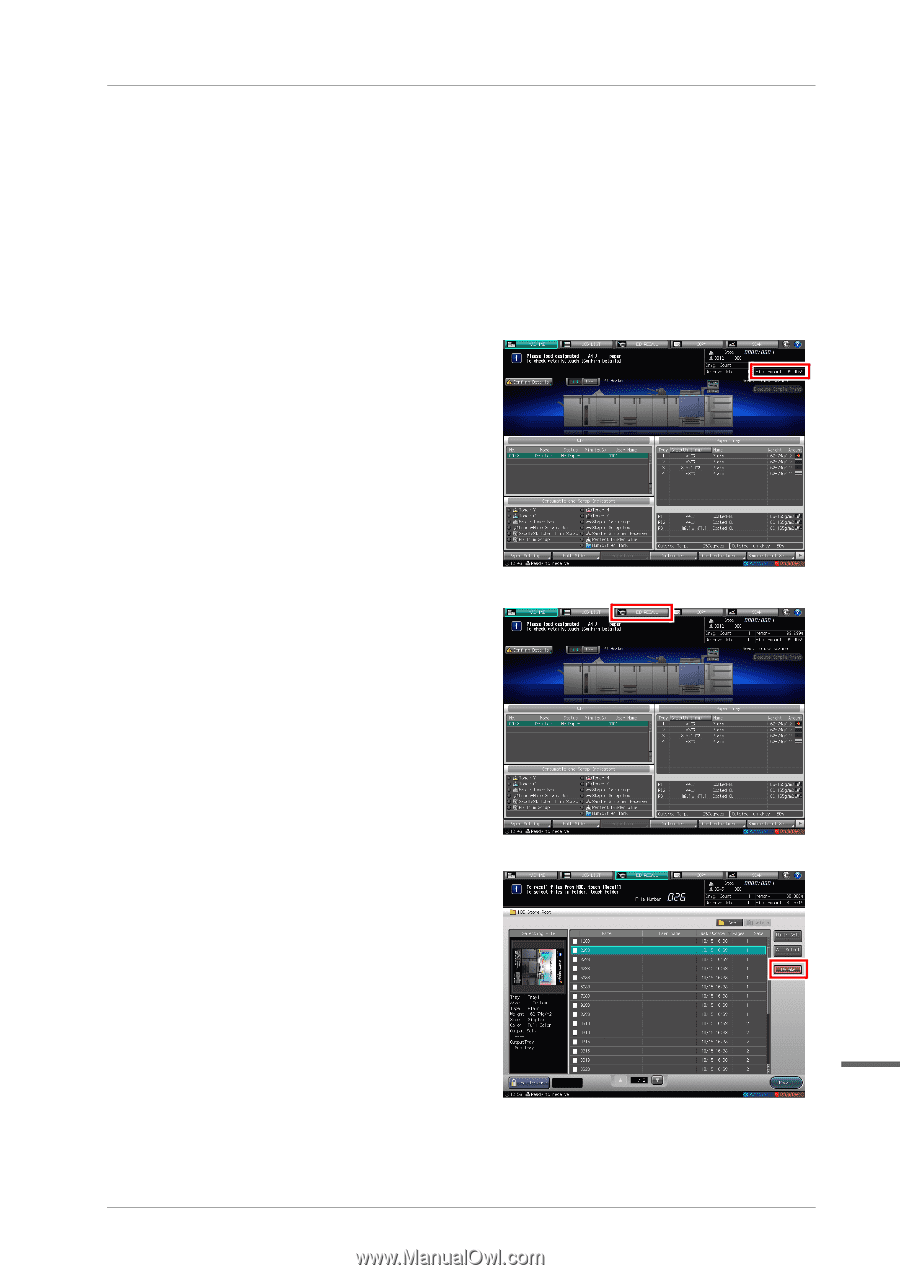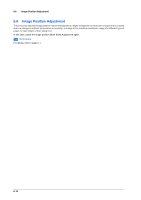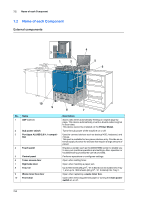Konica Minolta bizhub PRESS C1070/C1070P bizhub PRESS C1070/C1070P/C1060/bizhu - Page 97
If an Error has been Displayed during Scanning, HDD space insufficiency
 |
View all Konica Minolta bizhub PRESS C1070/C1070P manuals
Add to My Manuals
Save this manual to your list of manuals |
Page 97 highlights
bizhub PRESS C1070/C1070P/C1060 bizhub PRO C1060L 6.4 If an Error has been Displayed during Scanning If a problem such as an HDD space insufficiency has occurred, an error message is displayed. Check the message content, then take the appropriate action. This section describes how to handle an HDD space insufficiency. )HDD space insufficiency If there is insufficient space on the HDD, an error may occur during scanning. Follow the procedure below to check the HDD space. If necessary, delete unnecessary data. " Select [File Amount] on the upper right- hand side of the [MACHINE] screen, then check available space. # Press [HDD RECALL] on the [MACHINE] screen. $ Select a folder, User Box, or file from the list, then press [Delete] to delete unnecessary data. 6 6-12