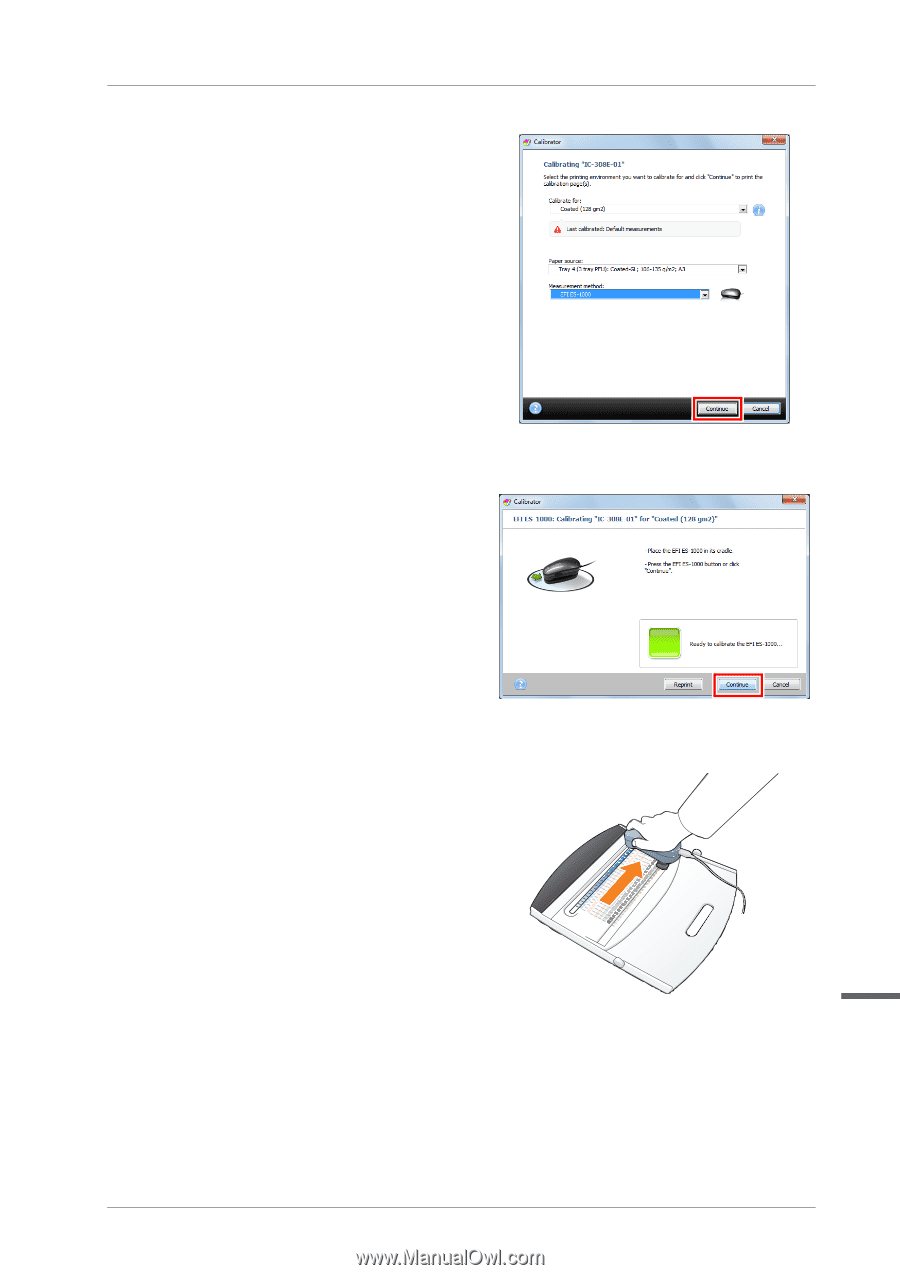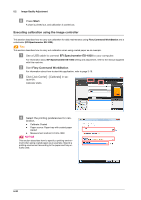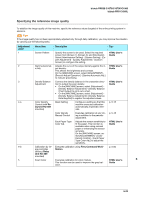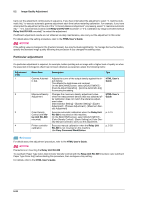Konica Minolta bizhub PRESS C1070/C1070P bizhub PRESS C1070/C1070P/C1060/bizhu - Page 79
EFI Spectrometer ES
 |
View all Konica Minolta bizhub PRESS C1070/C1070P manuals
Add to My Manuals
Save this manual to your list of manuals |
Page 79 highlights
& Click [Continue]. A chart is printed out in a matter of time after this machine started running. bizhub PRESS C1070/C1070P/C1060 bizhub PRO C1060L ' Click [OK]. ( Securely place EFI Spectrometer ES- 1000 in the calibration cradle, then click [Continue]. ) Load the measurement page on the measurement guide plate. * Follow the instructions on the measure- ment screen to measure color strips in sequence. - Place approximately 10 sheets of plain paper beneath the measurement page or use a backer board, before starting measurement. - Hold down the measurement button of EFI Spectrometer ES-1000. After you hear a beep, slide it while holding down the measurement button. Slide EFI Spectrometer ES-1000 to the end of strip, then release the measurement button. - For details about how to use EFI Spectrom- eter ES-1000, refer to the manual supplied with this machine. 5 5-21