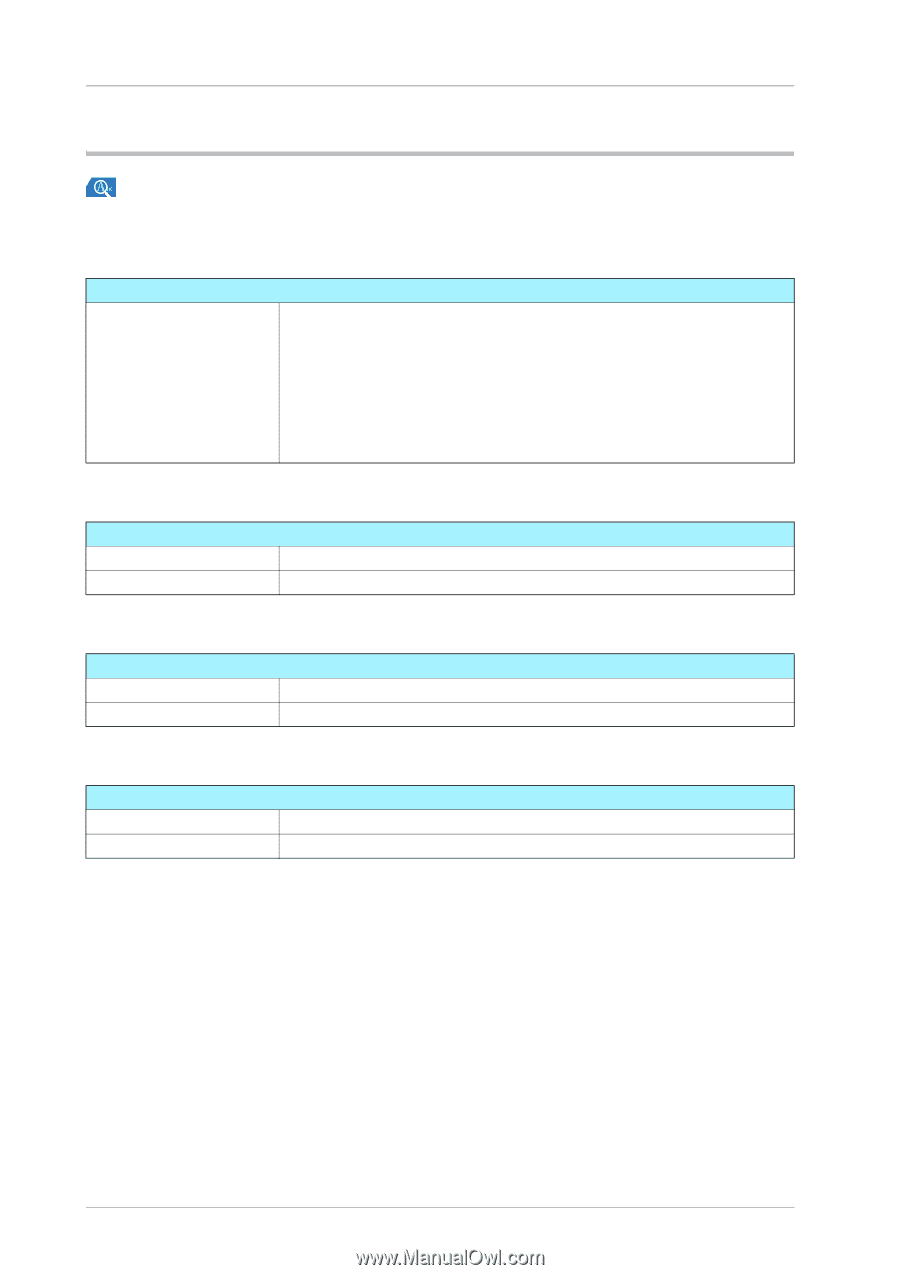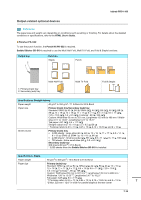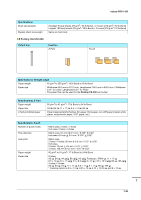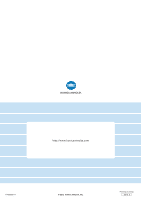Konica Minolta bizhub PRO 1100 bizhub PRO 1100 Quick Guide - Page 116
Electronic optional devices, Removable Hard Disk Kit RH-101, HDD Inner Case Kit HD-523
 |
View all Konica Minolta bizhub PRO 1100 manuals
Add to My Manuals
Save this manual to your list of manuals |
Page 116 highlights
7.4 Major Specifications Electronic optional devices Reference For information about optional devices not described below, refer to the HTML User's Guide. )Removable Hard Disk Kit RH-101 Specifications Function Pull out the HDD for the main body, and install it in the inner case supplied with the machine; it can be used as a removable HDD. This allows you to separate the HDD from the main body for storage, enhancing the security. Reference • Be sure to turn off the main power switch of the main body before inserting or removing the inner case. • The HDD can be used only on the same machine. It cannot be installed on an- other machine. • Using this option disables the Enhanced Security mode of the machine. )HDD Inner Case Kit HD-523 Specifications Applicable unit Function Removable Hard Disk Kit RH-101 Switches multiple HDD on this machine to use them. )Authentication Unit AU-201 Specifications Function Applied cards User Authentication Unit for Non-Contact IC Card Reading FeliCa, TypeA, FCF, FCF campus, SSFC )Authentication Unit AU-201S Specifications Function Applied cards User Authentication Unit for Non-Contact IC Card Reading FeliCa, TypeA, FCF, FCF campus, SSFC 7-21