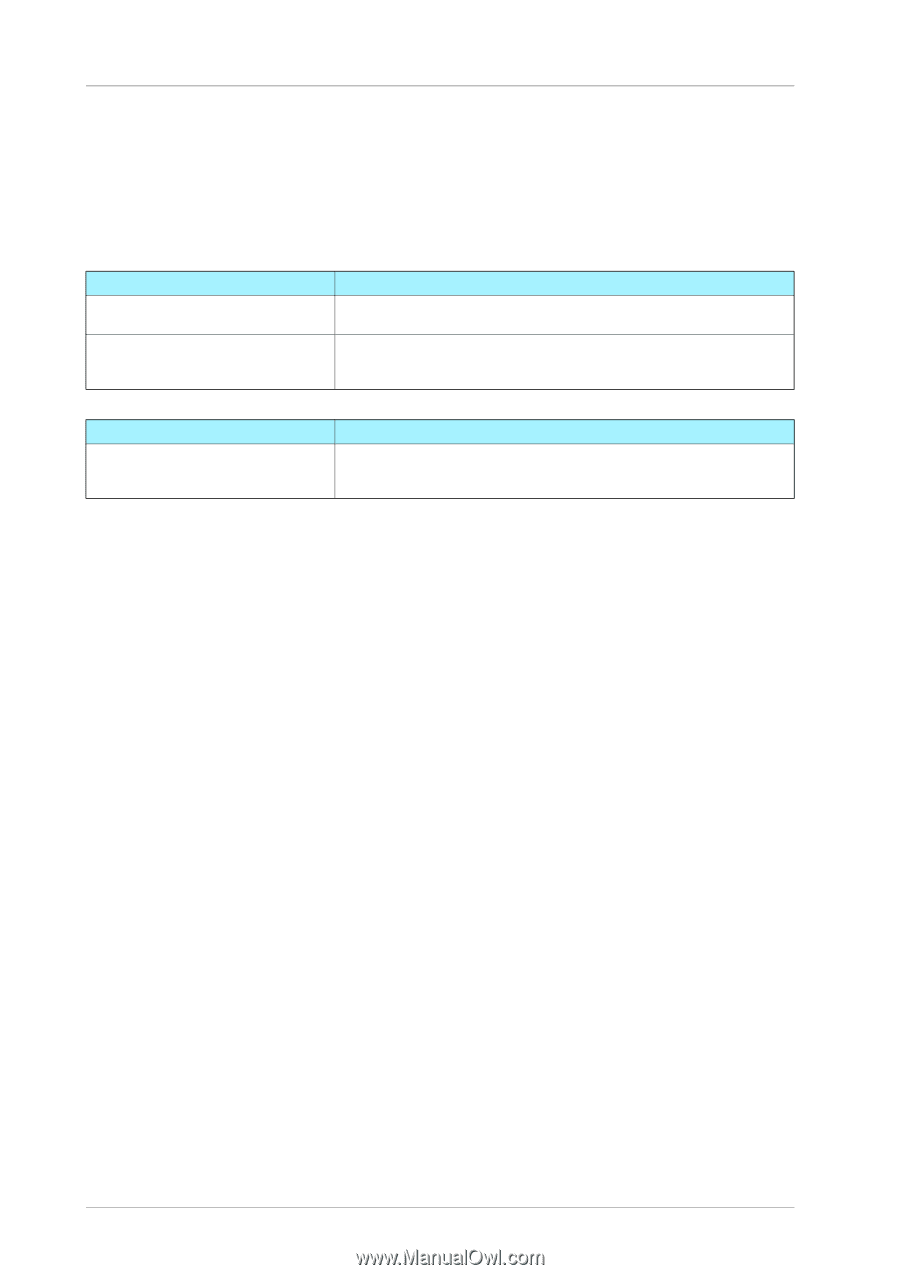Konica Minolta bizhub PRO 1100 bizhub PRO 1100 Quick Guide - Page 4
Configuration and Usage of this Guide, Title of manual in User's Guide CD
 |
View all Konica Minolta bizhub PRO 1100 manuals
Add to My Manuals
Save this manual to your list of manuals |
Page 4 highlights
Configuration and Usage of this Guide Configuration and Usage of this Guide There are two types of User's Guides for this machine: booklet manuals and User's Guide CD. When you want to learn about detailed functions or operation procedures, refer to the HTML User's Guide included in the User's Guide CD. For information about how to use the HTML User's Guide, refer to Section 7.1 "Good Use of the HTML User's Guide" in this guide. Title of booklet manual Quick Guide (This Guide) Safety Information Overview This guide describes the basic operations of the machine, how to install the printer driver and applications, and how to replace consumables. This guide provides precautions and requests that should be followed to ensure safe usage of this machine. Read this guide before using the machine. Title of manual in User's Guide CD HTML User's Guide Overview This manual describes the basic operations, functions that enable operations to be more convenient, maintenance procedures, simple troubleshooting operations, and various setting methods of this machine. Note that basic technical knowledge about the machine is required to enable users to perform maintenance work or troubleshooting operations. Maintenance and troubleshooting operations should be carried out as instructed in this guide and the HTML User's Guide included in the User's Guide CD. Should you experience any problems, contact your service representative. x-ii