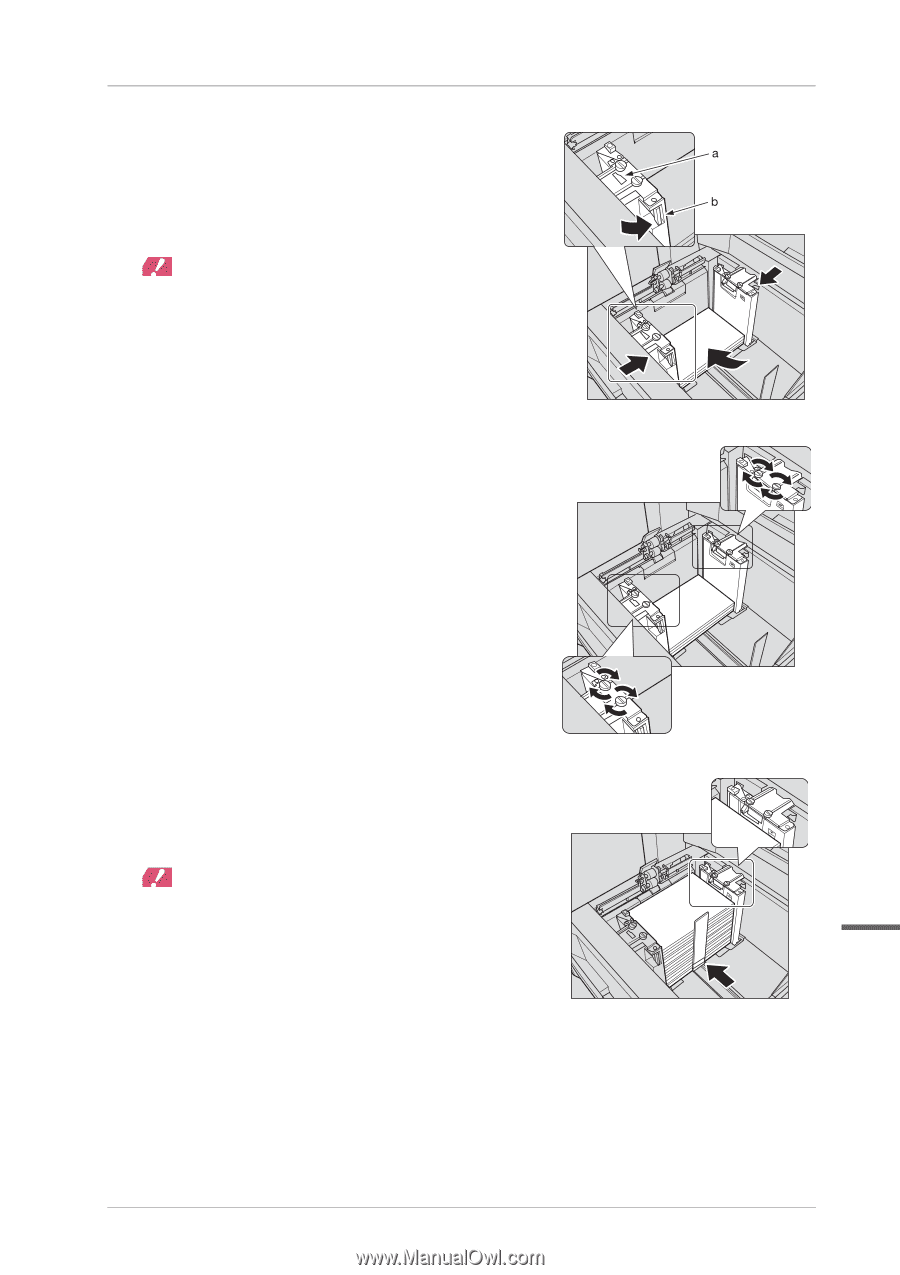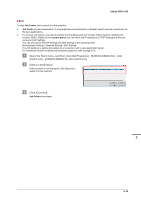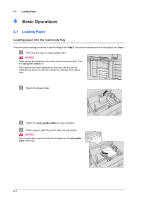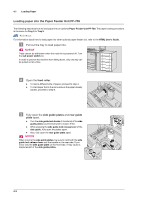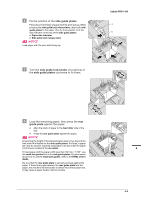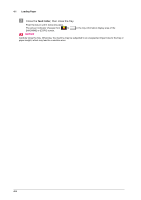Konica Minolta bizhub PRO 1100 bizhub PRO 1100 Quick Guide - Page 41
Fix the position of the, Turn the, locations of, clockwise to fix them., Load the remaining paper
 |
View all Konica Minolta bizhub PRO 1100 manuals
Add to My Manuals
Save this manual to your list of manuals |
Page 41 highlights
% Fix the position of the side guide plates. Place about 100 sheets of paper with the print side up. While pressing the side guide lock release lever, align both side guide plates to the paper, then fix their position to fit the size indicator on the top of the side guide plates. a: Paper size indicator b: Side guide lock release lever NOTICE NOTICE Load paper with the print side facing up. & Turn the side guide lock knobs (4 locations) of the side guide plates clockwise to fix them. bizhub PRO 1100 ' Load the remaining paper, then press the rear guide plate against the paper. - Align the stack of paper to the feed roller side of the tray. - Press the rear guide plate against the paper. NOTICE NOTICE Ensure that the height of the stacked paper does not go beyond the limit mark , indicated on the side guide plates. If it does, a paper jam may be caused. Carefully load paper to be set under the paper control lever located at the air nozzle. To load paper with the paper width less than 182 mm / 7.165", use the small size guides built in the side guide plates. For information about how to use the small size guides, refer to the HTML User's Guide. Be sure that the rear guide plate is securely pressed against the paper. If there is any gap between the rear guide plate and the paper, this machine will not be able to detect the correct paper size. It may cause a paper feeder machine trouble. 4 4-4