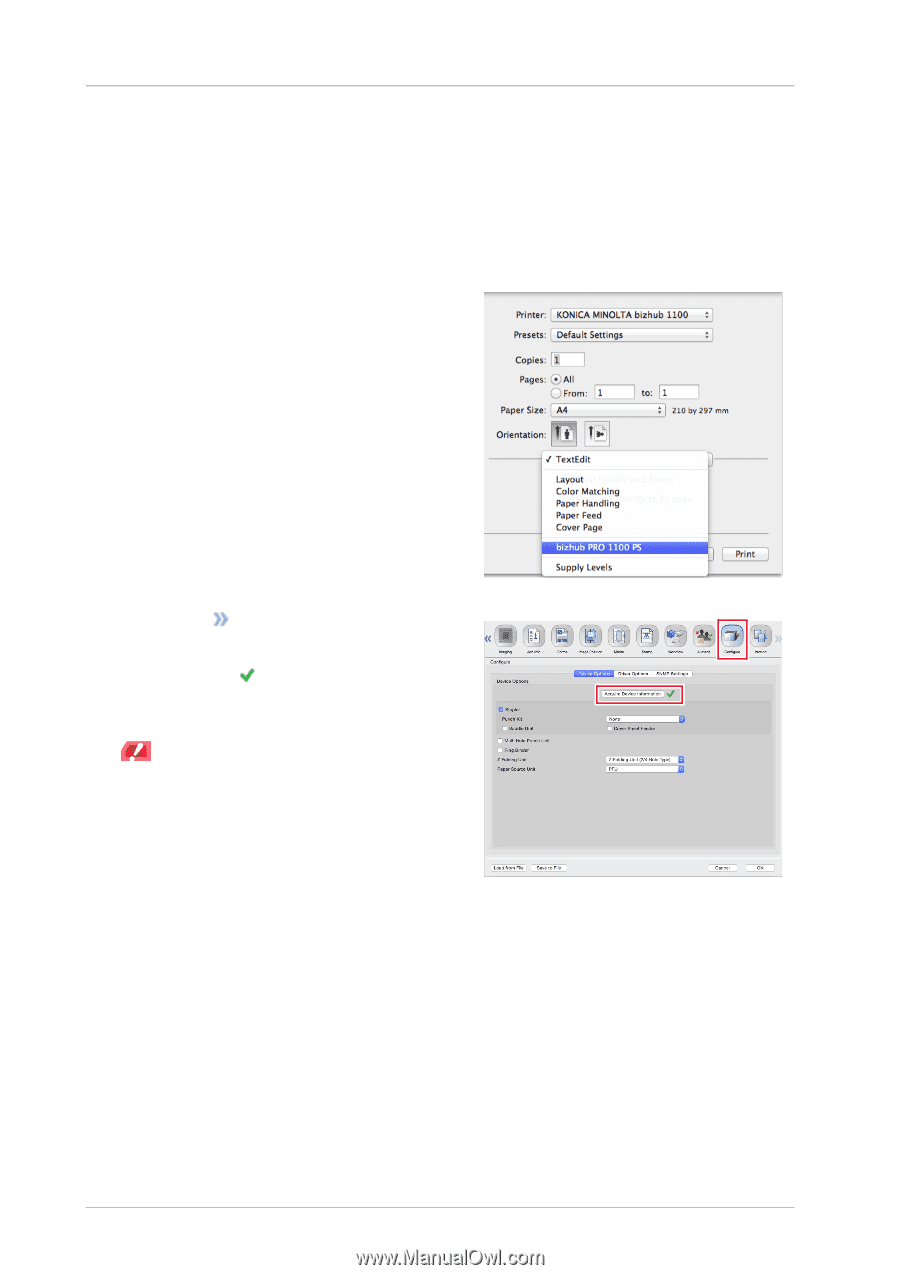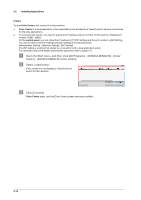Konica Minolta bizhub PRO 1100 bizhub PRO 1100 Quick Guide - Page 30
Default setting, on the upper right corner of
 |
View all Konica Minolta bizhub PRO 1100 manuals
Add to My Manuals
Save this manual to your list of manuals |
Page 30 highlights
3.1 Installing the Printer Driver )Default setting Check that optional information of this machine is configured correctly on the printer driver. 0 If optional information of this machine is not configured correctly on the printer driver, you cannot use optional functions. If any optional function is mounted, be sure to configure a setting. " Select a print command of the application, then select the required printer name from [Print]. # Select [bizhub PRO 1100PS] from the pull-down list in the window, then click [Settings]. $ Click on the upper right corner of the window, then click [Configure] that is displayed. Check that is shown on the right-hand side of [Acquire Device Information]. If this mark is not shown, click [Acquire Device Information] to acquire device option information. NOTICE NOTICE If you have failed to acquire device option information, check the network setting. % Click [OK]. The device option information setting is then completed. 3-8