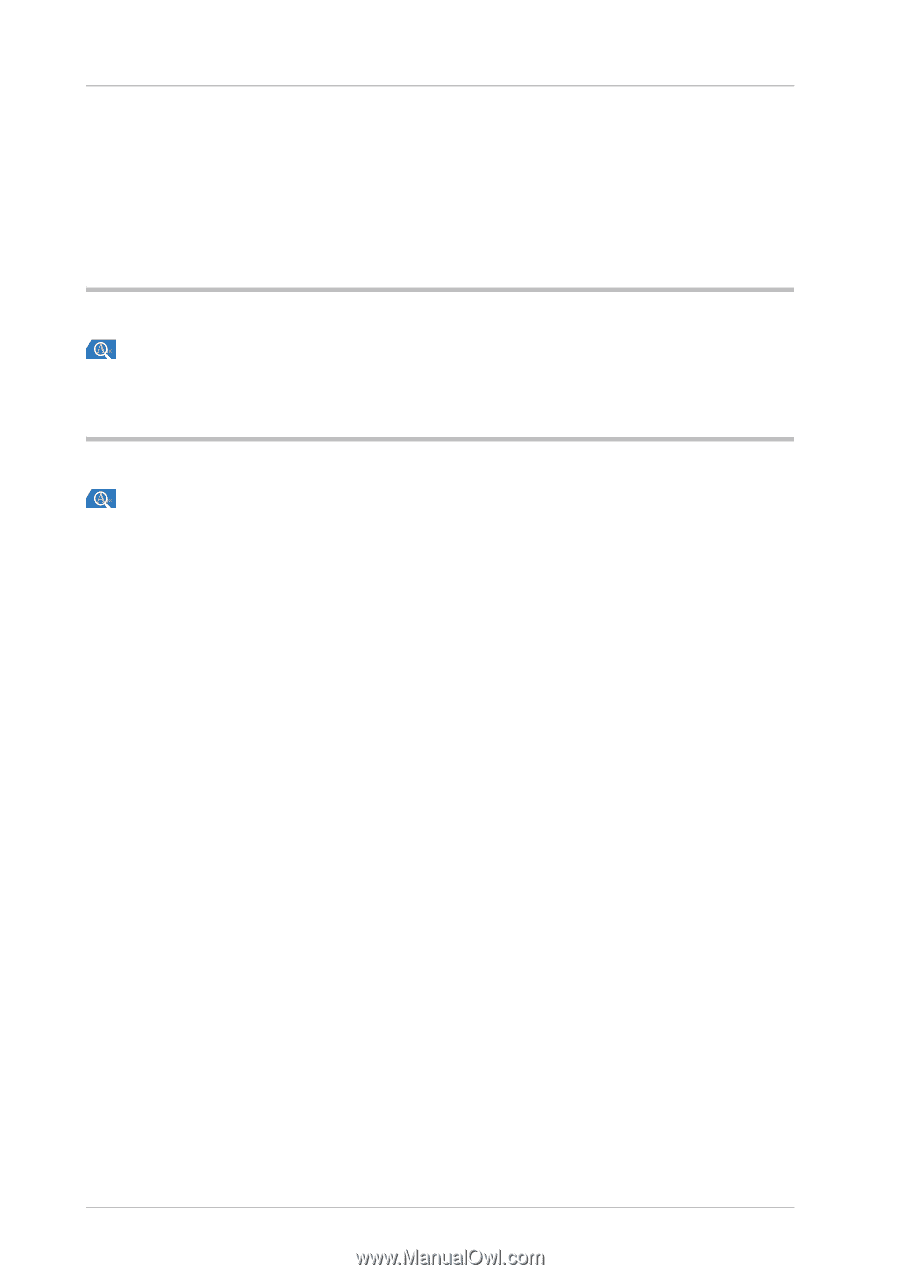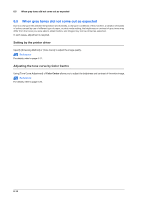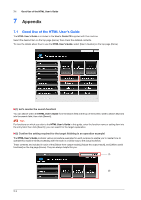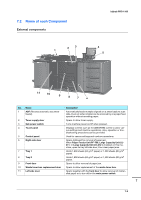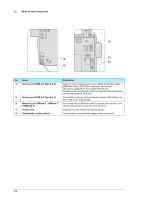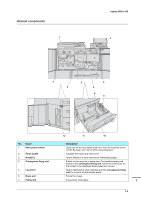Konica Minolta bizhub PRO 1100 bizhub PRO 1100 Quick Guide - Page 94
When gray tones did not come out as expected, Setting by the printer driver
 |
View all Konica Minolta bizhub PRO 1100 manuals
Add to My Manuals
Save this manual to your list of manuals |
Page 94 highlights
6.5 When gray tones did not come out as expected 6.5 When gray tones did not come out as expected Due to a change in the ambient temperature and humidity, a change in conditions of this machine, a variation of shades of colors caused by use of different type of paper, or print mode setting, the brightness or contrast of gray tones may differ from the tones you were able to obtain before, and images may not be printed as expected. In such cases, adjustment is required. Setting by the printer driver Specify [Screening Method] or [Tone Curve] to adjust the image quality. Reference For details, refer to page 4-11. Adjusting the tone curve by Color Centro Using [Tone Curve Adjustment] of Color Centro allows you to adjust the brightness and contrast of the entire image. Reference For details, refer to page 5-26. 6-14