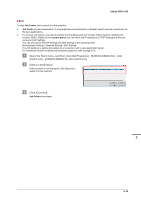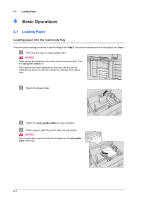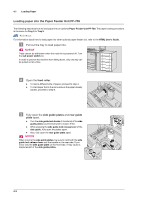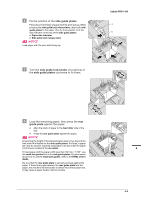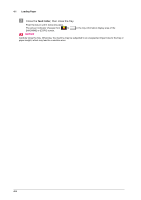Konica Minolta bizhub PRO 1100 bizhub PRO 1100 Quick Guide - Page 42
Close the, then close the tray., feed roller
 |
View all Konica Minolta bizhub PRO 1100 manuals
Add to My Manuals
Save this manual to your list of manuals |
Page 42 highlights
4.1 Loading Paper ( Close the feed roller, then close the tray. Push the tray in until it locks into place. The amount indicator changes from to [MACHINE] or [COPY] screen. in the tray information display area of the NOTICE NOTICE Carefully close the tray. Otherwise, the machine may be subjected to an unexpected impact due to the tray or paper weight, which may lead to a machine error. 4-5
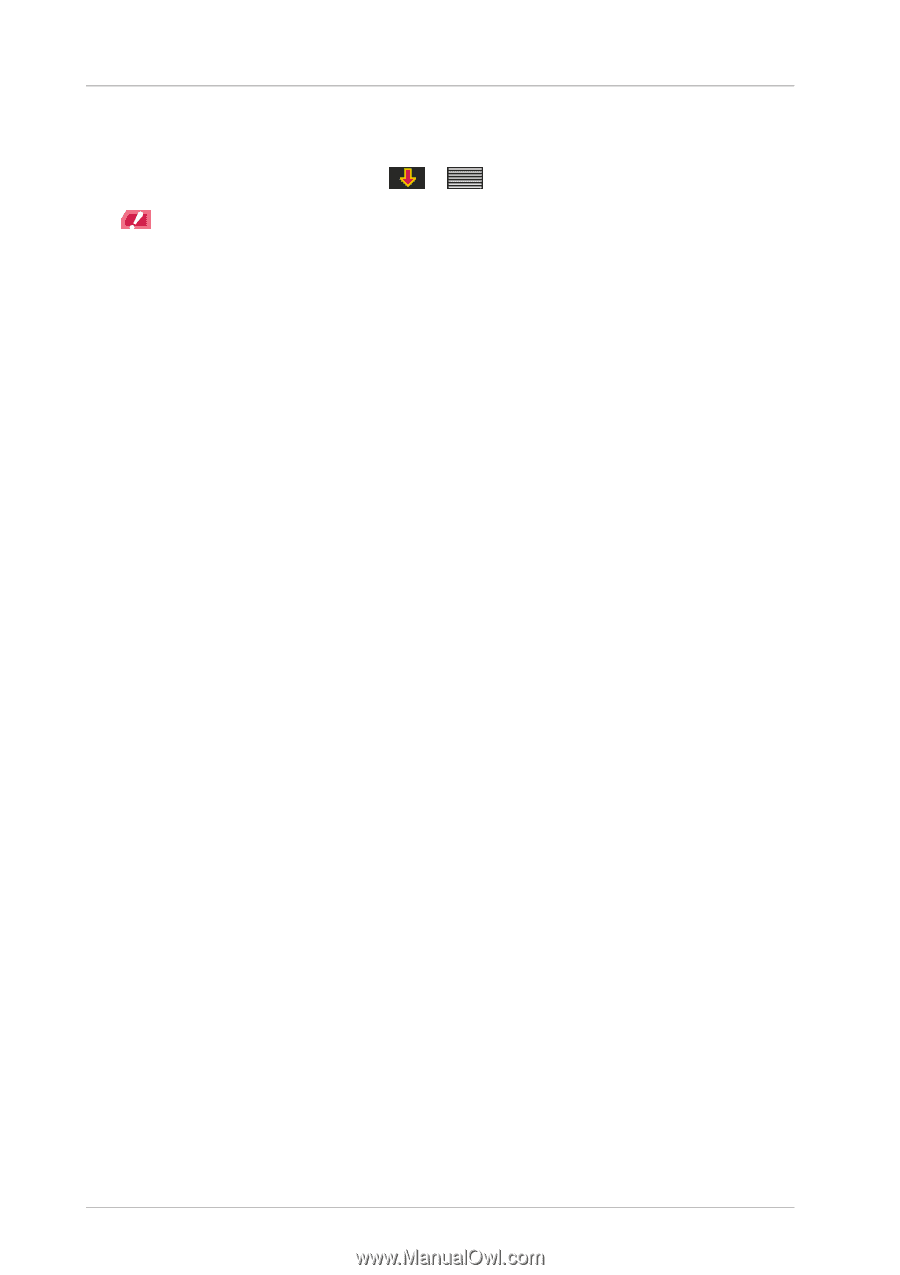
4-5
4.1
Loading Paper
G
Close the
feed roller
, then close the tray.
Push the tray in until it locks into place.
The amount indicator changes from
to
in the tray information display area of the
[MACHINE] or [COPY] screen.
NOTICE
NOTICE
Carefully close the tray. Otherwise, the machine may be subjected to an unexpected impact due to the tray or
paper weight, which may lead to a machine error.