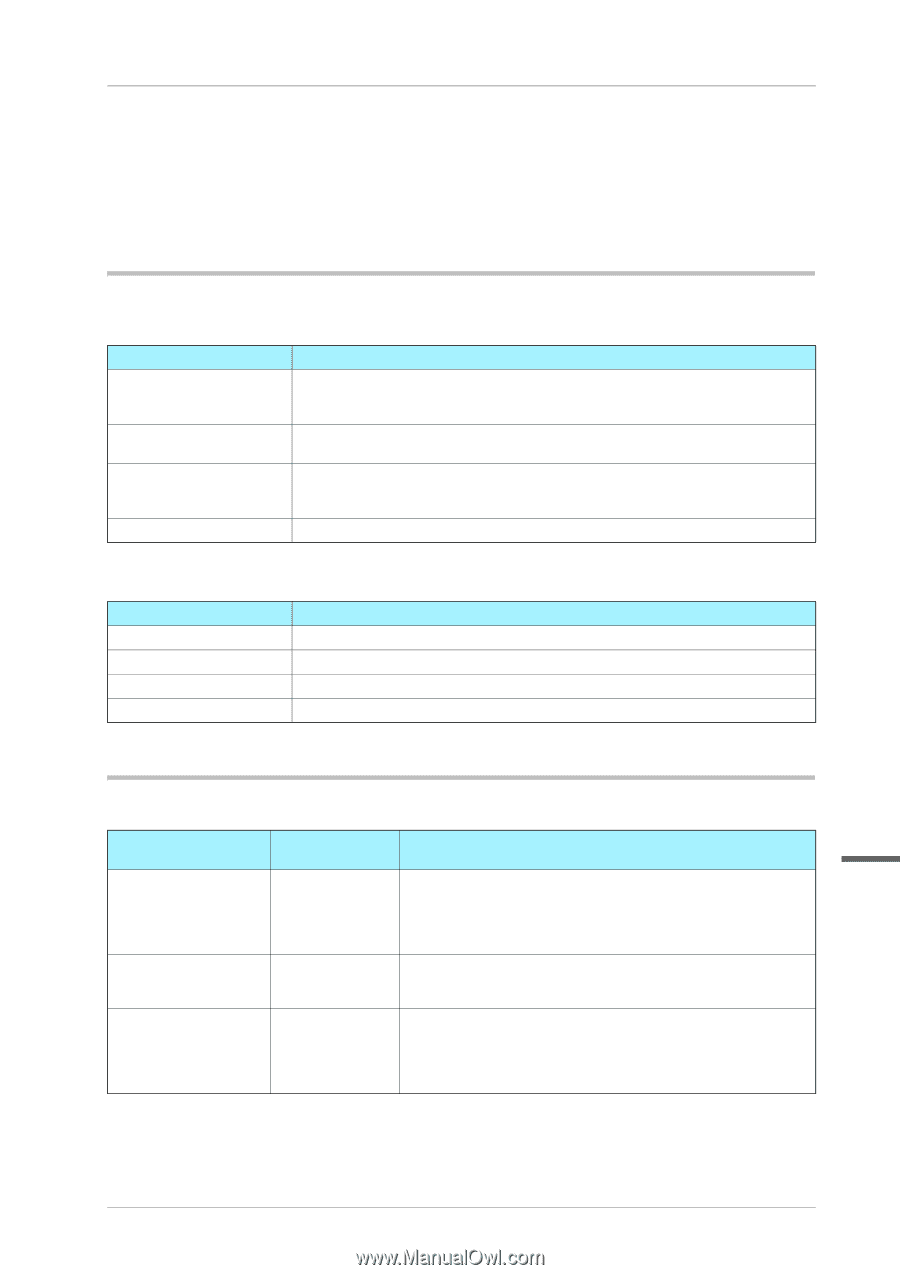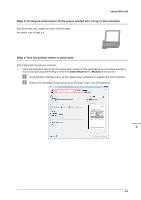Konica Minolta bizhub PRO 1100 bizhub PRO 1100 Quick Guide - Page 23
Installing Software, 3.1 Installing the Printer Driver, Operating environment
 |
View all Konica Minolta bizhub PRO 1100 manuals
Add to My Manuals
Save this manual to your list of manuals |
Page 23 highlights
3 Installing Software 3.1 Installing the Printer Driver Operating environment bizhub PRO 1100 )In a Windows environment Item Operating System CPU Memory Drive Specifications Windows Vista, Windows 7, Windows 8.1, Windows 10, Windows Server 2008, Windows Server 2008 R2, Windows Server 2012, Windows Server 2012 R2 Any processor of the same or higher specifications as recommended for your operating system Memory capacity as recommended for your operating system The memory must have a sufficient free space to support the operating system and required applications. CD or DVD drive )In a Macintosh environment Item Operating System CPU Memory Drive Specifications Mac OS X 10.6/10.7/10.8/10.9/10.10/10.11 Intel Processor Memory capacity as recommended for your operating system CD or DVD drive Characteristics of printer driver There are the following types of printer drivers that can be installed on this machine. Printer driver Page descrip- Description tion language PS Plug-in driver PostScript 3 This recommended printer driver provides high printing quality 3 and has many functions. This printer driver is especially recommended when printing using applications from Adobe Systems and is compatible with the Mac OS. PPD driver PostScript 3 Use this printer driver when using applications that can create printing data using a PPD driver. However, this printer driver is compatible only with Windows, not the Mac OS. PCL driver PCL6 This printer driver has the same operability that the printer drivers for office-use MFPs have. Use this printer driver if you cannot print correctly using the PS Plug-in driver. However, this printer driver is compatible only with Windows, not the Mac OS. 3-1