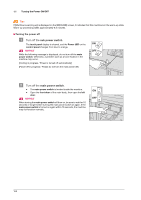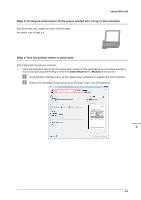Konica Minolta bizhub PRO 1100 bizhub PRO 1100 Quick Guide - Page 19
Application functions, Tone curve adjustment function (Color Centro)
 |
View all Konica Minolta bizhub PRO 1100 manuals
Add to My Manuals
Save this manual to your list of manuals |
Page 19 highlights
bizhub PRO 1100 Application functions )Tone curve adjustment function (Color Centro) Color Centro is an application that enables efficient color management on your computer. To realize optimal printing results, you can adjust and specify tone curves. )Job management function (Job Centro) Job Centro is an application that enables job management of this machine. Using this function, you can monitor a print, copy, or scan job, operate and edit jobs temporarily saved on this machine, and edit pages. In addition, you can acquire device information such as printer status, consumable information, or tray information to check the status of this machine through your computer. 1 1-7
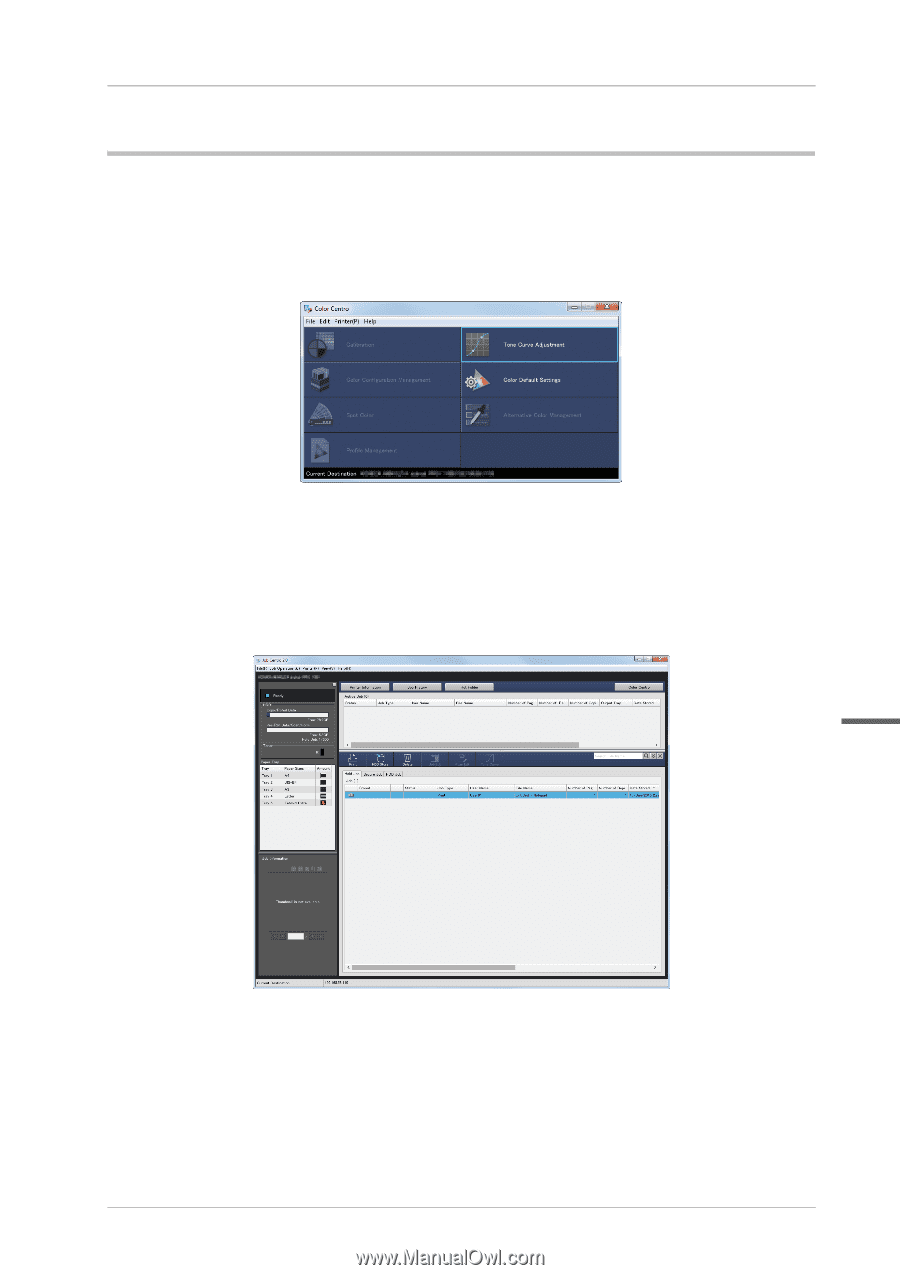
1-7
bizhub PRO 1100
1
Application functions
)
Tone curve adjustment function (Color Centro)
Color Centro
is an application that enables efficient color management on your computer.
To realize optimal printing results, you can adjust and specify tone curves.
)
Job management function (Job Centro)
Job Centro
is an application that enables job management of this machine.
Using this function, you can monitor a print, copy, or scan job, operate and edit jobs temporarily saved on this
machine, and edit pages. In addition, you can acquire device information such as printer status, consumable
information, or tray information to check the status of this machine through your computer.