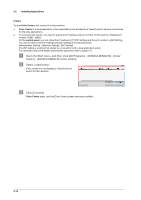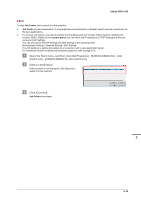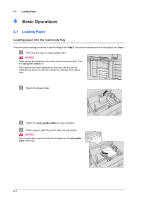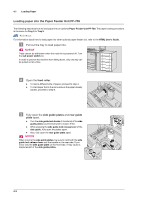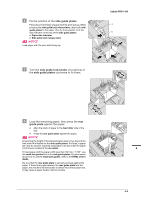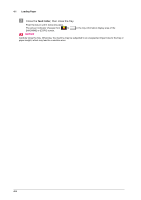Konica Minolta bizhub PRO 1100 bizhub PRO 1100 Quick Guide - Page 38
Basic Operations, 4.1 Loading Paper, Loading paper into the main body tray
 |
View all Konica Minolta bizhub PRO 1100 manuals
Add to My Manuals
Save this manual to your list of manuals |
Page 38 highlights
4.1 Loading Paper 4 Basic Operations 4.1 Loading Paper Loading paper into the main body tray The same paper loading procedure is used for Tray 1 and Tray 2. This section describes how to load paper into Tray 1. " Pull out the tray to load paper into. NOTICE NOTICE Trays cannot be withdrawn when the machine is powered off. Turn the sub power switch on. This machine has been designed so that only one tray can be withdrawn at a time in order to prevent the machine from tipping over. # Open the feed roller. $ Slide the rear guide plate to any position. % Place paper with the print side facing down. NOTICE NOTICE Do not load paper over the limit level indicated on the side guide plate of the tray. 4-1
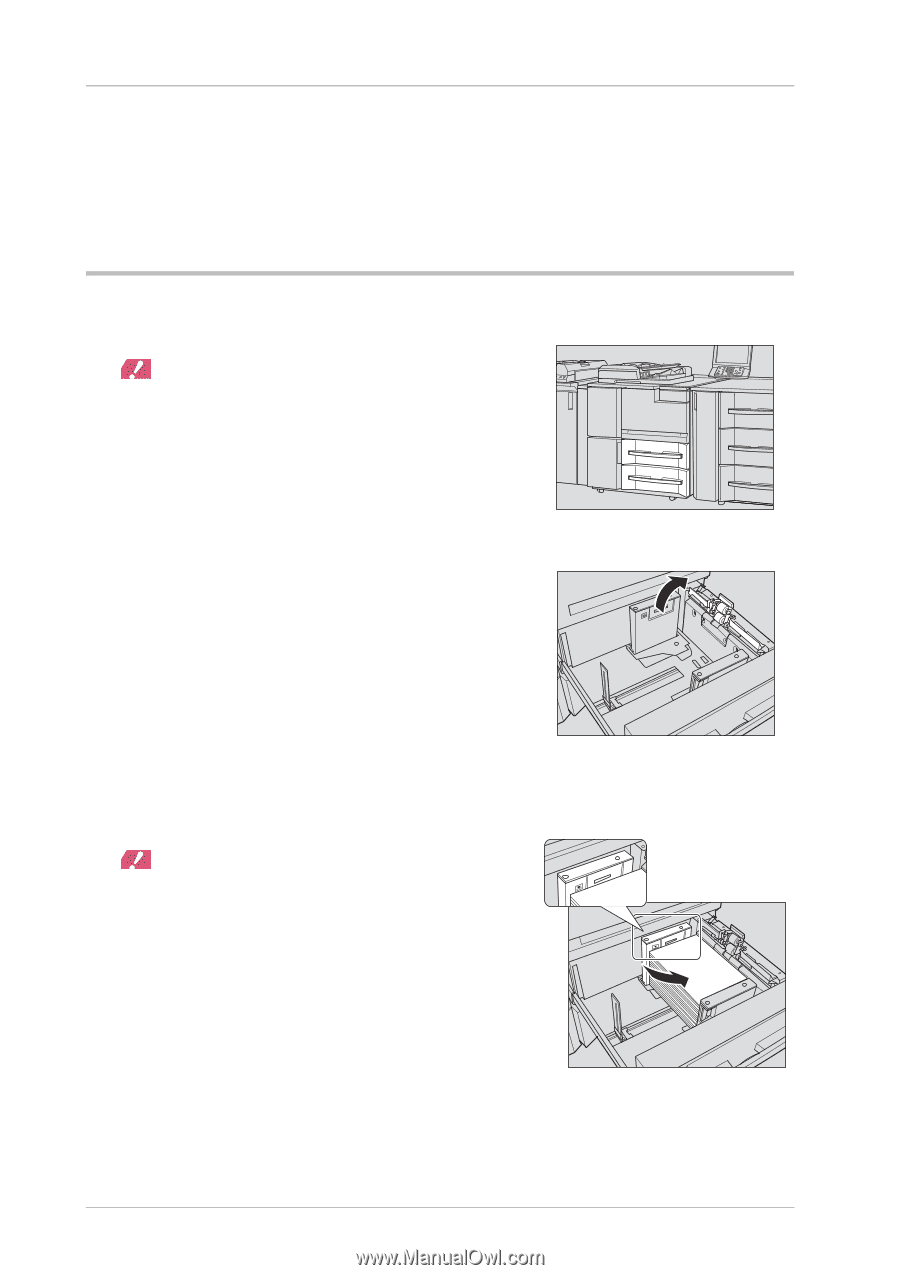
4-1
4.1
Loading Paper
4
Basic Operations
4.1
Loading Paper
Loading paper into the main body tray
The same paper loading procedure is used for
Tray 1
and
Tray 2
. This section describes how to load paper into
Tray 1
.
A
Pull out the tray to load paper into.
NOTICE
NOTICE
Trays cannot be withdrawn when the machine is powered off. Turn
the
sub power switch
on.
This machine has been designed so that only one tray can be
withdrawn at a time in order to prevent the machine from tipping
over.
B
Open the feed roller.
C
Slide the
rear guide plate
to any position.
D
Place paper with the print side facing down.
NOTICE
NOTICE
Do not load paper over the limit level indicated on the
side guide
plate
of the tray.