Konica Minolta bizhub PRO 1100 bizhub PRO 1100 Quick Guide - Page 76
Image Quality Adjustment
 |
View all Konica Minolta bizhub PRO 1100 manuals
Add to My Manuals
Save this manual to your list of manuals |
Page 76 highlights
5.2 Image Quality Adjustment 5.2 Image Quality Adjustment Image Quality adjustment Using [Tone Curve Adjustment] of Color Centro allows you to adjust the brightness and contrast of the entire image. To make adjustment, drag the slider or the point of curve. You can operate while viewing the preview display of adjustment results. The tone curve can be registered and saved in both the image controller of this machine and the computer. The tone curve registered in the image controller can be adopted to the output. You can also specify a tone curve that is to be used from the printer driver for each job. 5-26
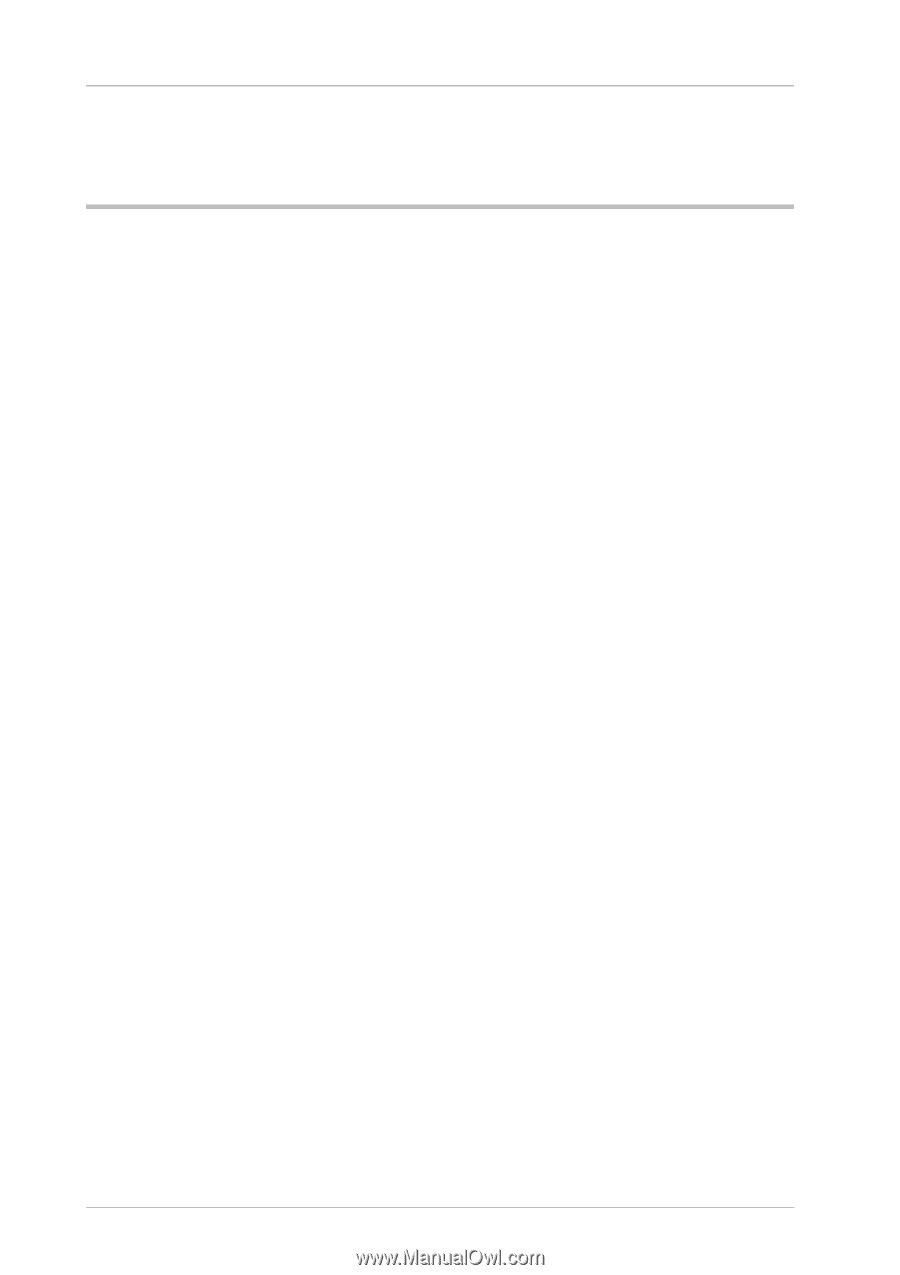
5-26
5.2
Image Quality Adjustment
5.2
Image Quality Adjustment
Image Quality adjustment
Using [Tone Curve Adjustment] of
Color Centro
allows you to adjust the brightness and contrast of the entire image.
To make adjustment, drag the slider or the point of curve. You can operate while viewing the preview display of
adjustment results.
The tone curve can be registered and saved in both the image controller of this machine and the computer. The tone
curve registered in the image controller can be adopted to the output. You can also specify a tone curve that is to be
used from the printer driver for each job.














