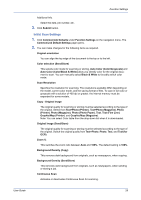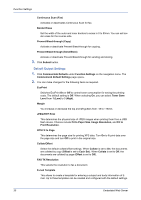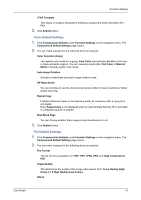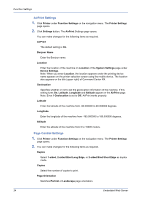Kyocera ECOSYS FS-1120D DRIVER DOWNLOAD Kyocera Command Center RX User Guide R - Page 38
AirPrint Settings, Control Settings, sided Bind Long Edge
 |
View all Kyocera ECOSYS FS-1120D DRIVER DOWNLOAD manuals
Add to My Manuals
Save this manual to your list of manuals |
Page 38 highlights
Function Settings AirPrint Settings 1. Click Printer under Function Settings on the navigation menu. The Printer Settings page opens. 2. Click Settings button. The AirPrint Settings page opens. You can make changes for the following items as required. AirPrint The default setting is On. Bonjour Name Enter the Bonjour name. Location Enter the location of the machine on Location of the System Settings page under Device Settings. Note: When you enter Location, the location appears under the printing device name appears on the printer selection screen using the mobile device. The location also appears on the title (upper right) of Command Center RX. Geolocation Specifies whether or not to set the geolocation information of the machine. If this setting turns On, Latitude, Longitude and Altitude appear on the AirPrint page. Note: Even if Geolocation is set to Off, AirPrint works properly. Latitude Enter the latitude of the machine from -90.000000 to 90.000000 degrees. Longitude Enter the longitude of the machine from -180.000000 to 180.000000 degrees. Altitude Enter the altitude of the machine from 0 to 10000 meters. Page Control Settings 1. Click Printer under Function Settings on the navigation menu. The Printer Settings page opens. 2. You can make changes for the following items as required. Duplex Select 1-sided, 2-sided Bind Long Edge, or 2-sided Bind Short Edge as duplex mode. Copies Select the number of copies to print. Page Orientation Switches Portrait or Landscape page orientation. 34 Embedded Web Server