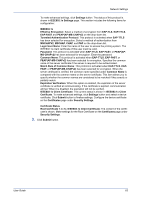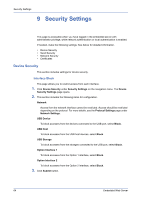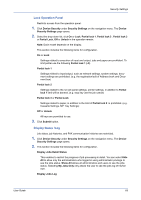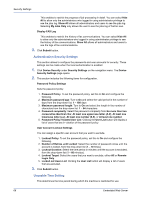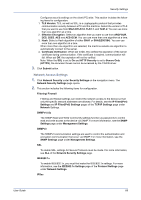Kyocera ECOSYS FS-1120D DRIVER DOWNLOAD Kyocera Command Center RX User Guide R - Page 72
Network Security, Network Security Settings
 |
View all Kyocera ECOSYS FS-1120D DRIVER DOWNLOAD manuals
Add to My Manuals
Save this manual to your list of manuals |
Page 72 highlights
Security Settings New Destination Entry (FAX) This entry becomes active when New Destination Entry has been set to Permit. Permit activates the entry of a new fax destination. Prohibit deactivates the entry of a new fax destination. Recall Destination Enables or disables recalling the destination. Permit activates the entry of a destination to recall. Prohibit deactivates the entry of a destination to recall. 3. Click Submit button. Network Security This section includes settings for network security. *: If the settings for the item marked with an asterisk (*) has been changed, you must restart the machine or the network. To restart the machine, proceed to the Reset page. Network Security Settings 1. Click Network Security under Security Settings on the navigation menu. The Network Security Settings page opens. 2. This section includes the following items for configuration. SSL SSL is a cryptographic protocol that provides communication security between a PC and the machine. To enable, select On. Off deactivates the SSL protocol for communication. Serverside Settings Configures security settings on the server side. This section includes the following items for configuration: 1. TLS Version: TLS, as well as SSL, is a cryptographic protocol that provides communication security between a PC and the machine. Select the version of TLS that you want to use from SSL3.0/TLS1.0, TLS1.1, and TLS1.2. You can use more than one algorithm at a time. 2. Effective Encryption: Select an algorithm that you want to use from ARCFOUR, DES, 3DES, AES and AES-GCM. You can use more than one algorithm at a time. 3. Hash: Select a Hash algorithm of either SHA1 or SHA2(256/384). You can use more than one algorithm at a time. 4. HTTP Security: Specifies the security level for HTTP. Secure Only (HTTPS): Encrypts all HTTP protocol communications. Only the URLs that begin with https://. are accessible. If a URL beginning with http:// is specified, it will be automatically redirected to "https://." Not Secure (HTTPS & HTTP): Enables access for both encrypted and unencrypted HTTP protocol communication. URLs beginning with either "https://" or "http://" are accessible. The former URL establishes encrypted communication and the latter establishes unencrypted communication. 5. IPP Security: Specifies the security level for IPP. Secure Only (IPPS): Encrypts all HTTP protocol communications. Not Secure (IPPS & IPP): Enables access for both encrypted and unencrypted IPP protocol communications. Clientside Settings 68 Embedded Web Server