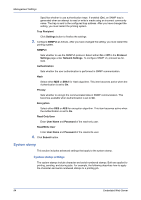Kyocera ECOSYS FS-1120D DRIVER DOWNLOAD Kyocera Command Center RX User Guide R - Page 92
Reset device to factory default, Reset, Management Settings, Initialize
 |
View all Kyocera ECOSYS FS-1120D DRIVER DOWNLOAD manuals
Add to My Manuals
Save this manual to your list of manuals |
Page 92 highlights
Management Settings Reset device to factory default 1. Click Reset under Management Settings on the navigation menu. The Reset page opens. 2. Click Initialize button as needed. The machine is reset to the factory default. 88 Embedded Web Server

Management Settings
88
Embedded Web Server
Reset device to factory default
1.
Click
Reset
under
Management Settings
on the navigation menu. The
Reset
page
opens.
2.
Click
Initialize
button as needed. The machine is reset to the factory default.