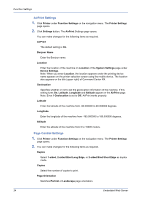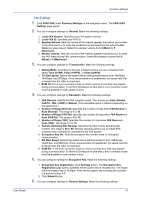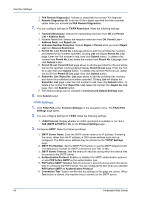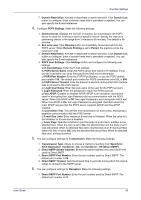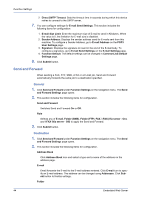Kyocera ECOSYS FS-1120D DRIVER DOWNLOAD Kyocera Command Center RX User Guide R - Page 43
DSM Scan, Function Defaults, General, LDAP Settings
 |
View all Kyocera ECOSYS FS-1120D DRIVER DOWNLOAD manuals
Add to My Manuals
Save this manual to your list of manuals |
Page 43 highlights
Function Settings Function Defaults 1. Click Scan to Folder under Function Settings on the navigation menu. The Scan to Folder Settings page opens. 2. The default settings can be changed in Common/Job Default Settings page. DSM Scan DSM (Distributed Scan Management) is a Microsoft definition of scanner management systems over the Windows networks. The administrator can use the Windows Server 2008 R2 scan management to obtain ScanProcess for each user and add them to Active Directory. This will allow the user to execute scanning according to the scan process. General 1. Click DSM Scan under Function Settings on the navigation menu. The DSM Scan Settings page opens. 2. You can make changes for the following items as required. DSM Scan Display whether a DSM connection is available or not. Set DSM Scan to On on the Protocol Settings page. Location Display the DSM location. Enter the location on System Settings page. DSM Scan Client Certificate Displays whether the certificate is active. To make advanced settings, click Settings button and select a certificate. Make settings for the device certificate in Certificates page of Security Settings. 3. Click Submit button. LDAP Settings 1. Click DSM Scan under Function Settings on the navigation menu. The DSM Scan Settings page opens. 2. You can make changes for the following items as required. LDAP Server Name Specifies a name or IP address for the LDAP server. This is required only if Active Directory which contains Scan Process is unidentical with the server for the network authentication. LDAP Port Number Sets the port number used by LDAP The default port is 389. Search Timeout Specifies the timeout time after which a search on the LDAP server expires. LDAP Security (DSM Scan) User Guide 39