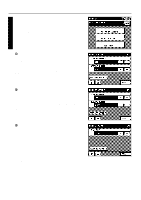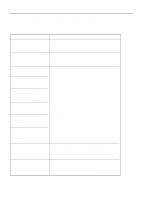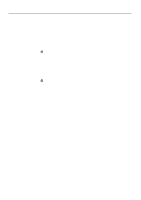Kyocera KM-5230 Printing System G Instruction Hand Book - Page 16
numeric keys to enter the desired 4-digit network management code.
 |
View all Kyocera KM-5230 manuals
Add to My Manuals
Save this manual to your list of manuals |
Page 16 highlights
Printer Configuration 6 To change the network management code, press the "w" key. The network management code change screen will appear. * If you do not want to change the code, press the "END" key and the message display will return to the off-line screen. 7 To change the displayed code, press the "CHANGE" key and then use the numeric keys to enter the desired 4-digit network management code. * It is recommended that you make some sort of notation of the new code as, if it is forgotten, it will not be possible to verify or make changes to the network settings. 8 Once all desired changes to the network settings are complete, press the "END" key and the message display will return to the off-line screen. 13

Printer Configuration
13
6
7
8
To change the network management code, press the “
▼
” key.
The network management code change screen will appear.
* If you do not want to change the code, press the “END” key and the message
display will return to the off-line screen.
To change the displayed code, press the “CHANGE” key and then use the
numeric keys to enter the desired 4-digit network management code.
* It is recommended that you make some sort of notation of the new code as, if it is
forgotten, it will not be possible to verify or make changes to the network
settings.
Once all desired changes to the network settings are complete, press the “END”
key and the message display will return to the off-line screen.