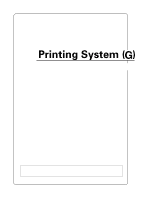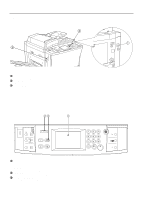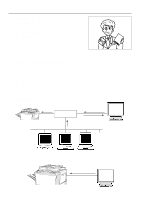Kyocera KM-5230 Printing System G Instruction Hand Book - Page 6
Preparation
 |
View all Kyocera KM-5230 manuals
Add to My Manuals
Save this manual to your list of manuals |
Page 6 highlights
Preparation (1) Checking the accessories Prior to using the printer for the first time, verify that the following accessories are included with this product. • 4 floppy disks (Windows 95 Printer Driver PCL, Windows 95 Printer Driver PS, Windows NT 4.0 Printer Driver PCL, Windows NT 4.0 Printer Driver PS) • 1 CD-ROM (Printer Server software, Windows 95 / Windows NT 4.0 Status Monitor, On-Line Manual, Macintosh PPD files) • Instruction Handbook (Printer Edition) • Printer cable (10Base-T compliant, length: 1.8 meter) (2) Configuration When this unit is used as a printer, there are two separate operating procedures, one for when it is used as a network printer and one for when it is used as a local printer. When this unit is used as a network printer, the PDL data created at the Client computer will be sent through the hub and spooled to the Server. This spooled PDL data will be processed by the Server using an RIP (Raster Image Processor) and will be sent as imaging data to the I/F Board that is installed in the printer. There, the data will be processed again and then printed. When this unit is used as a local printer, the PDL data will be changed to imaging data by the Server using RIP processing, and will then be sent to the I/F Board in the same manner as with a network printer where it will be processed and then printed. * Refer to "Server Configuration", page 17, for Server-related settings and "Client Configuration", page 21, for Client-related settings. When used as a network printer... Printer and I/F Board Hub Server Client When used as a local printer... Client Client 10Base-T (included with this product) Printer and I/F Board 3 Server