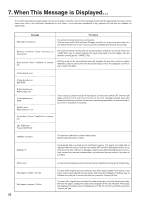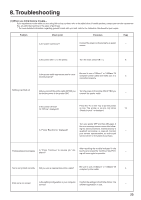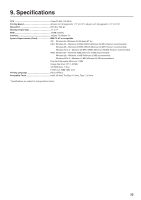Kyocera KM-5230 Printing System J Instruction Handbook - Page 22
Message, Procedure, Printer Error. Press Copy/Print to resume
 |
View all Kyocera KM-5230 manuals
Add to My Manuals
Save this manual to your list of manuals |
Page 22 highlights
7. When This Message is Displayed... If one of the following messages appears on the touch panel, verify the content of the message and perform the appropriate procedure. At the same time, refer to the Instruction Handbook for your copier or the Instruction Handbook of any optional unit that may be installed, as appropriate. Message Warning Low memory Procedure The printer's internal memory is running low. Turn the main switch OFF and then ON again and then try to print one more time. You can check the amount of user memory currently available by printing a status page. Memory overflow. Press "Continue" to resume job. The printer memory has become full during reception of data for a print job. Press the "CONTINUE" key to resume printing (the page may break in some Pages). You can abandon printing by the "CANCEL" key. Data overrun. Press "Continue" to resume job. Printing could not be accomplished correctly because the print job contains complex data that could not synchronize with the printer engine. Press the displayed "Continue" key to reprint the data. Printer board error. Printer board error. EEPROM Printer board error. ROM check-sum. Printer board error. RAM System error. Main switch off / on. There may be a problem with the Printer Board. Turn the main switch OFF and then ON again, and then try to print one more time. If the error message remains even after following the above procedure, contact your service representative, an authorized service center or the place of purchase. Printer Error. Press "Copy/Print" to resume job Opt. ROM error Press CONTINUE Interface occupied The interface selected is currently being used. Repeat operations after a while. Waiting FIT Compressed data is printed due to insufficient memory. The quality of printed data is reduced when this occurs. Turn the main switch OFF and then ON again and then try to print one more time. If the error message remains even after following the above procedure, contact your service representative, an authorized service center or the place of purchase. KPDL error Add paper in drawer. XX size Add paper in bypass. XX size 22 Current print processing cannot continue.You can abandon printing by the "Cancel" key. The size of the original does not match the size of the paper loaded in the drawer. Load paper of the size indicated into the drawer and press the displayed "Continue" key to reinitiate the print job. To cancel the print job, press the "Cancel job" key. The size of the original does not match the size of the paper set in the stack bypass tray. Remove the paper, readjust the sliders and set paper of the size indicated. Then press the displayed "Continue" key to reinitiate the print job. To cancel the print job, press the "Cancel job" key.