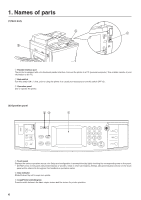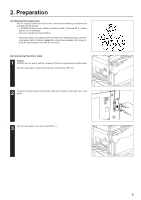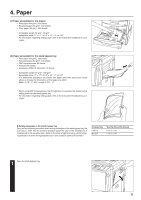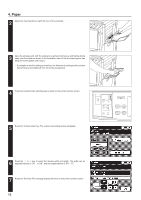Kyocera KM-5230 Printing System J Instruction Handbook - Page 7
Installing the Printer Driver
 |
View all Kyocera KM-5230 manuals
Add to My Manuals
Save this manual to your list of manuals |
Page 7 highlights
3. Installing the Printer Driver This chapter explains the required operating conditions for the printer driver and how to install it. The printer driver hands over the print data created by Windows applications to the printer. * For details of the functions of the printer driver, refer to the "Printing System On Line Manual" of the Printing System instruction manual. (1) System Conditions G Windows 95 Operating system System requirements Recomended requirements CD-ROM drive CPU RAM HDD CPU RAM HDD Parallel interface port IBM PC / AT or compatible i486SX 25 MHz or more 8 MB or more 10 MB or more Pentium 90 MHz or more 16 MB or more 10 MB or more 1 drive IEEE 1284 1port G Windows 98 Operating System requirements Recomended requirements CD-ROM drive Parallel interface port CPU RAM HDD CPU RAM HDD IBM PC / AT or compatible i486DX 66 MHz or more 16 MB or more 10 MB or more Pentium 90 MHz or more 32 MB or more 10 MB or more 1 drive IEEE 1284 1port G Windows NT 4.0 Operating System requirements Recomended requirements CD-ROM drive Parallel interface port CPU RAM HDD CPU RAM HDD IBM PC / AT or compatible i486SX 25 MHz or more 16 MB or more 10 MB or more Pentium 90 MHz or more 32 MB or more 10 MB or more 1 drive IEEE 1284 1port 7