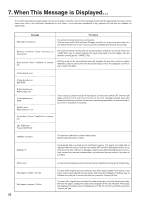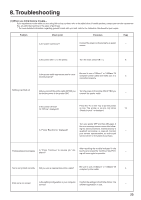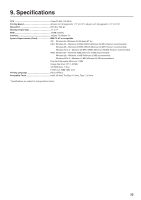Contents
■
Introduction
■
Trademarks
1. Printer Driver for Windows 95/98
................................................................
1-1
1-1
Screen that Appears when the CD-ROM is Inserted
..........................
1-1
■
Uninstalling the Printer Driver
.........................................................
1-2
1-2
Opening the Properties Window
.........................................................
1-3
1-3
Description of the Properties Window
................................................
1-4
■
Notes on Status Help
......................................................................
1-5
1-4
General Tab
........................................................................................
1-6
1-5
Details Tab
..........................................................................................
1-7
1-6
Sharing Tab
........................................................................................
1-8
1-7
Paper Tab
...........................................................................................
1-9
■
Setting the Desired Paper Size
.....................................................
1-10
1-8
Output Tab
........................................................................................
1-11
■
How to Use Booklet Print
..............................................................
1-13
1-9
Graphics Tab
....................................................................................
1-14
1-10
Fonts Tab
..........................................................................................
1-15
1-11
Layout Tab
........................................................................................
1-16
1-12
Publishing Tab
..................................................................................
1-17
1-13
Watermark tab
..................................................................................
1-19
1-14
Job tab
..............................................................................................
1-21
1-15
Setup tab
..........................................................................................
1-22
2. Printer Driver for WindowsNT
.....................................................................
2-1
2-1
Screen that Appears when the CD-ROM is Inserted
..........................
2-1
■
Uninstalling the Printer Driver
.........................................................
2-2
2-2
Opening the Properties Window
.........................................................
2-3
2-3
Description of the Properties Window
................................................
2-4
■
Notes on Status Help
......................................................................
2-5
2-4
Paper/Output
......................................................................................
2-6
■
Paper Size:
.....................................................................................
2-6
■
Orientation:
.....................................................................................
2-7
■
Paper Source:
.................................................................................
2-8
■
Copy Count:
....................................................................................
2-9
■
Print on Both side (Duplex Printing):
............................................
2-10
2-5
Graphic
.............................................................................................
2-11
■
Resolution:
....................................................................................
2-11
2-6
Document Options
............................................................................
2-12
■
Halftone Color Adjustment
............................................................
2-12
■
Media:
...........................................................................................
2-13
■
Paper/Output:
...............................................................................
2-14
■
Print Quality:
.................................................................................
2-15
■
Image Control:
..............................................................................
2-16
■
Print Text as Graphics:
..................................................................
2-18
■
Metafile Spooling:
.........................................................................
2-19