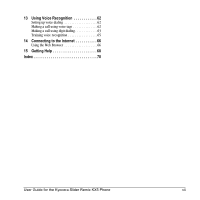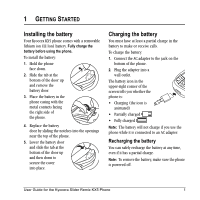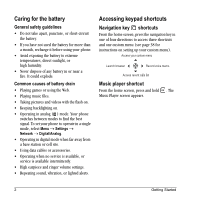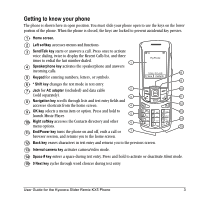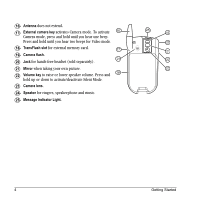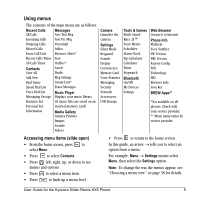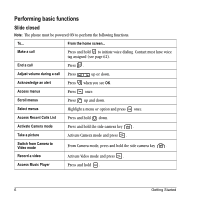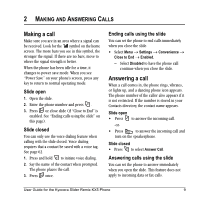Kyocera KX5 User Guide - Page 12
Antenna, External camera key, TransFlash slot, Camera flash., Mirror, Volume key, Camera lens.,
 |
View all Kyocera KX5 manuals
Add to My Manuals
Save this manual to your list of manuals |
Page 12 highlights
16 Antenna does not extend. 17 External camera key activates Camera mode. To activate Camera mode, press and hold until you hear one beep. Press and hold until you hear two beeps for Video mode. 18 TransFlash slot for external memory card. 19 Camera flash. 20 Jack for hands-free headset (sold separately). 21 Mirror when taking your own picture. 22 Volume key to raise or lower speaker volume. Press and hold up or down to activate/deactivate Silent Mode. 23 Camera lens. 24 Speaker for ringers, speakerphone and music. 25 Message Indicator Light. 4 Getting Started
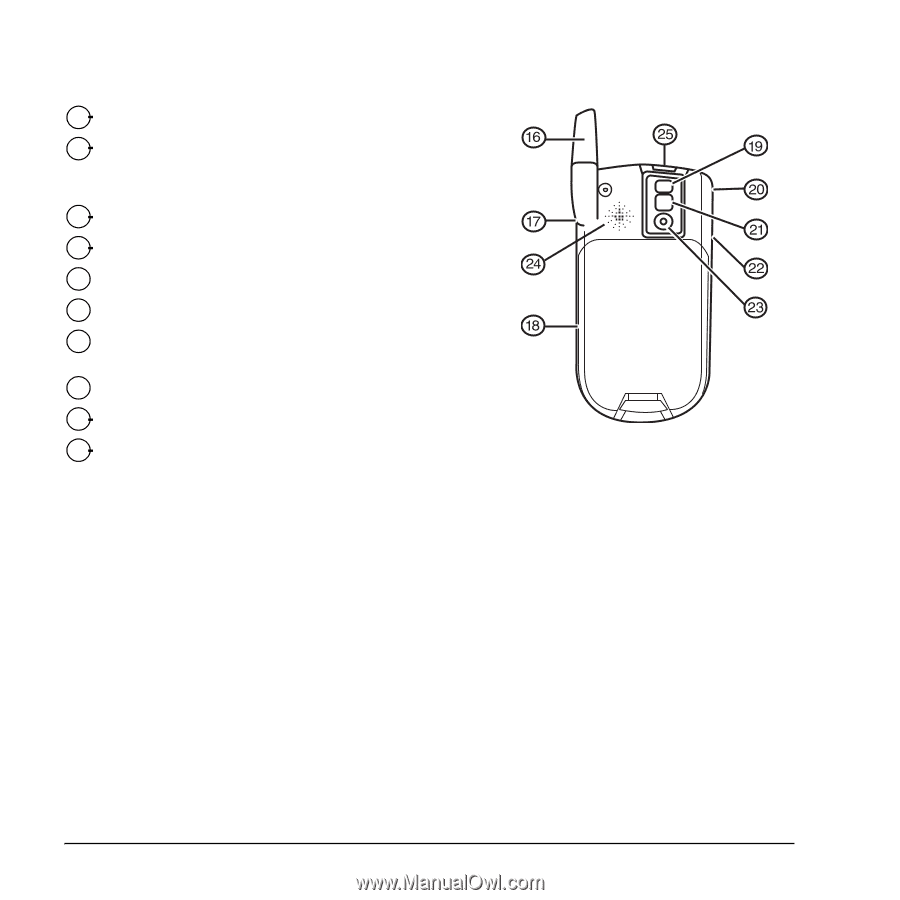
4
Getting Started
Antenna
does not extend
.
External camera key
activates Camera mode. To activate
Camera mode, press and hold until you hear one beep.
Press and hold until you hear two beeps for Video mode.
TransFlash slot
for external memory card.
Camera flash.
Jack
for hands-free headset (sold separately).
Mirror
when taking your own picture.
Volume key
to raise or lower speaker volume. Press and
hold up or down to activate/deactivate Silent Mode.
Camera lens.
Speaker
for ringers, speakerphone and music.
Message Indicator Light.
16
17
18
19
20
21
22
23
24
25